Freemake video converter is a freeware application designed for video conversion or editing. The software is used to convert videos into varied intended output formats. You can also use it to burn video streams to blu-ray discs or to DVDs and even directly upload them to YouTube.
For multiple reasons, it is one of the best free video converters for users. It’s mainly due to the rich features this software offered even though it’s free. But for a long time, many people also wanted to know the real answer to a question: Is the Freemake video converter safe for use?
In the following section, we will reveal to you the real answer to the question above and let you know all the features that you can expect from this converter. So, read on…
Is the Freemake Video Converter Safe?
The answer can be Yes and No.
The problem persists during the installation of the software. If you just click the Next button blindly until finish, most probably you have installed unneeded toolbars/apps to your computer. Then, people start to claim that the software is not safe.
Actually, the software itself is safe for use if it’s clean. BUT you need to know how to avoid installing the extra toolbars or apps during the installation steps or else, your computer may contain annoying or less useful toolbars because you install them without noticing it.
So here are the steps to avoid installing those toolbars:
Step 1: Go to their official page and download the installation file: https://www.freemake.com/free_video_converter/
Step 2: Double-click on the .exe file to begin the installation of the software. You will encounter 2 installation options: Basic and Custom.
- The Basic option will install all the recommended add-ons of the software including the toolbars.
- The Custom option will let you customize or choose what to install and you can choose to not install certain apps if you think it’s not necessary. We will use this custom option.
Step 3: Choose the Custom option and uncheck all the boxes next to the add-ons that you don’t want to install. Then, click on the Install button.
In this way, you will have a fully functional Freemake converter without any unwanted apps being installed on your computer! Please note that installing unwanted apps on your computer may trigger a security alert on your computer.
Now, let’s check out what the program can do…
The Main Features of Freemake Video Converter
The following are the great functionalities that you can expect from this program:
- This free video converter is designed with an excellent interface that performs well in editing videos and converting them into desired output formats.
- It can support output file formats that include MKV, MP4, WMV, DVD, MPEG, SWF, and AVI, 3GPand MP3. It also comes with readily available profiles intended for Apple iPhone, iPad, iPod, Samsung, Huawei, Xiaomi, Xbox, and more.
- With this software, you can also cut, join, or rotate the contents of your video with the help of additional features. Not only that the add-ons are also perfect for extracting audio tracks without scarifying the quality of the content.
- This product is also augmented with features that allow the user to convert as well as upload videos directly to YouTube. It offers ease of use. All it takes is to opt for the drag and drop to selected files and choose the desired format.
- It can also act as a DVD ripper. This is made possible by ripping the DVD to MP4 format with or without subtitles. You also can burn the contents to the DVD disc.
- Freemake video converter has also a high capability of supporting 4K, or Full HD 1080p and HD 720p video files. Unlike other converters in the marketplace, this one comes with excellent and versatile features designed to stand out among the crowd.
- The software is designed with high-end speed features that provide the fastest converting and editing tools for your favorite videos (if you purchase the Mega pack).
- This freeware converter is also capable of convert/edit video files with/without subtitles. In addition to that, you also can add subtitles to a video (if you purchase the Mega pack).
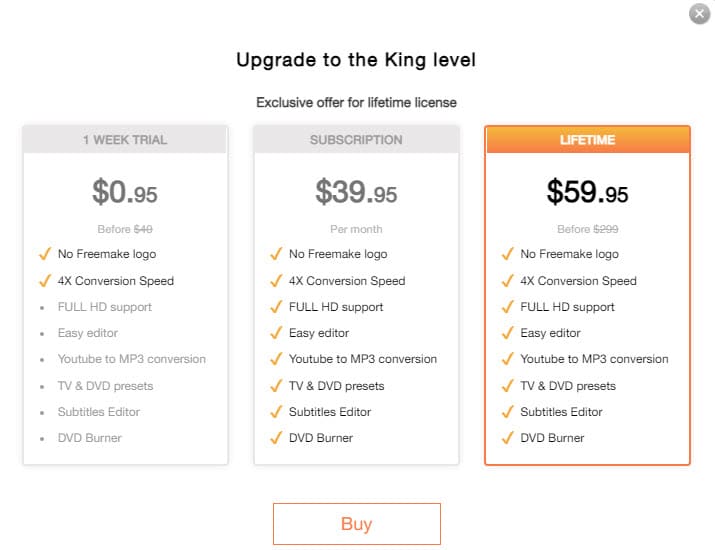
The Pros and Cons of Having Freemake Free Video Converter
Pros:
- Freemake video converter can support multiple input formats including HD files for the convenience of many users.
- It is capable not only of converting your favorite video but it is also can do minor editing to the files.
- Compared to other video converters on the market, this is an excellent choice. This is because it’s a fast conversion speed that won’t cause you any hair yanking stress at the end of the day.
- If you want to rip DVD or burn files directly into the disc, you can take advantage of this software.
- Freemake video converter can also provide the user with the option to come up with a DVD menu especially when burning the files into a disc.
Cons:
- The free version will contain the Freemake logo on the output file. If you want to remove it, you need to upgrade to the Freemake Mega pack.
- If you want to edit imported subtitles with this software, there is a need to purchase a Subtitle pack.
- Sometimes you will encounter the editor is unstable.
- With the free version, the video conversion speed is not as fast as some top video converters but it’s faster than online video converters.
- Lack of customer support is another issue.
Recommended Safe Video Converter
As you can see, even the Freemake video converter is not exactly a free tool as you cannot enjoy some of its features. That’s why to enjoy full-feature software, we recommend the following video conversion software.
We highlight this converter because of its ability to support normal and HD videos. Some more, this software also covers most of the functionalities that you can find on other similar paid video conversion software.
Here are some of the notable functions of this software:
- Video downloader – download videos and music from Youtube, Facebook, and other 1000+ sites.
- Video converter – convert different SD, HD, and UHD video formats up to 500 formats and devices.
- Video recorder – record all the computer desktop activities in the format that you want.
- Video editing – allow you to apply some effects, filters, rotate, crop, subtitle, merge 2 videos, and more.
- Gif creation – you can create an animated gif with video or pictures.
For more details, read our editor’s review here.
Conclusion: One of the Best Free Video Converters!
Freemake video converter is a nice tool with fully functional features. As a free tool, this video converter is undoubtedly one of the reliable converting tools both for your video and audio files. By far, it is one of the most versatile video converters that a user can have in the market.
Best of the best, it’s free and safe to use (if you know)! No registration is needed although there are some limitations. The developer of this software also regularly updates the tool to ensure that it always delivers the good result.
