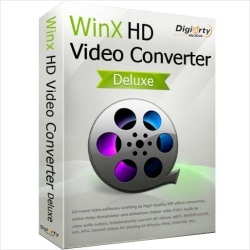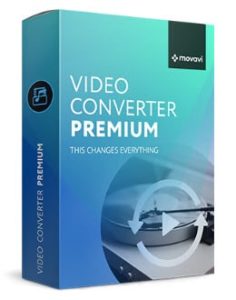If you do a quick search online, you will found hundreds of video converters. And why these video conversion programs have different prices and features? Which application do you need? Which program is worth to purchase?
It will take you so much time to compare and choose; thus we do the unbias reviews of some best-rated video file converter products, so you can directly see the differences among them. In fact, you can directly buy the recommended software if you need it.
As of 2021, we recommend this all-in-one HD converter – WinX HD Video Converter Deluxe!
These days with the help of a great video conversion tool, you can easily watch videos and listen to songs anywhere you are. This article we have put together some of the best video file converters after we tested the programs and did extensive research online.
With the video conversion tools recommended below, and you can ready to download any movie and audio music that you like with high-quality result.
Best Video Converter Reviews and Comparisons
When we make a comparison of different types of movie converters, we found that nowadays, the video convert software is pretty comprehensive and can be defined as a all-in-one video file converter.
Why? Because the software now is so powerful that, one software can do everything like different types of video conversion, video editing, downloader, DVD ripper and burner, etc. So, the following are the best compilations resulted from our extensive research and testing.
1.) WinX HD Video Converter Deluxe
The HD video convert program from WinX is a popular and full-featured video and audio converter that can support many audio & video formats, including HD video up to 1080p.
The converted video output formats are compatible with Android (Huawei, Samsung, etc.) and Apple devices (iTunes/iPhone/iPad/Apple TV), Sony device, PS3, PSP, ZUNE, Surface, Xbox, etc. The program is continuously updated to support more and new devices.
The following are some of the top features of WinX movie encoder:
- Fast Speed Converter – The program was driven by Level 3 Hardware Acceleration that can produce 47x faster converting speeds.
- Support Large Input & Output Profiles – It can support more than 370 input audio & video codecs and 420+ output profiles that can be played on Apple, Android and Windows Phone devices.
- HD Video Converter – With their latest technology, this converter is able to convert 4k/1080p HD video to various formats and fix the video playback problems. Also, the exclusive video transcoding can reduce the large video size dramatically and save it to produces smaller output.
- Video Editor – You can use the application to edit the video before conversion. The process can include merging, crop, cut, edit, trim, add subtitle to the videos.
- Download Video – Use the WinX converter to download 4K/2160p videos from 100+ popular video sharing sites (Youtube, Facebook, Vimeo, etc.) and convert it to the intended formats like mp4, avi, wmv, mpeg, etc.
- Slideshow Creation – The software also allows you to create slideshow from jpg/bmp/png images. Then, you can add the background music and convert it to the mp4, flv, mkv, etc and share it on youtube.
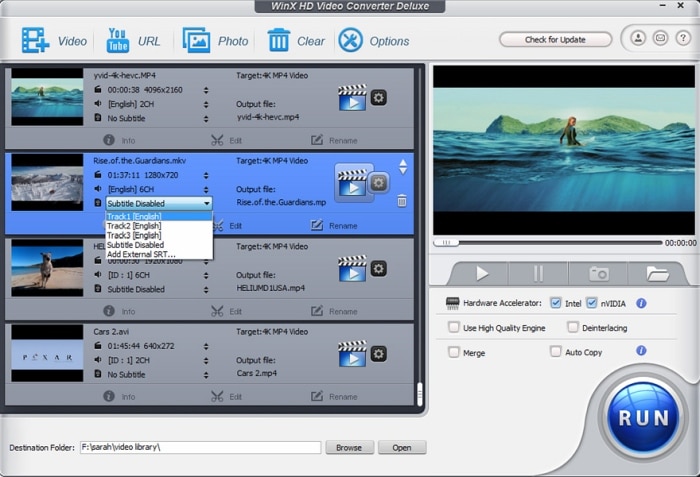
- With WinX HD video converter, you can complete a video conversion wonderfully with ease for its considerate user interface and easy settings.
- It supports a wide range of input and output file formats, as well as Apple and Android devices.
- An excellent & quality video tool, i.e., high quality (less degrade) outputs.
- The application is available for free trial download and if you like to purchase the software, enjoy their risk-free 30-day money back guarantee.
- Sometimes the program is on sale (up to 30% OFF), check out their latest offer.
- No disc burning feature. You need a separate program like WinX DVD ripper platinum.
- The video editing feature is available but slightly less functions on the app.
2.) Wondershare UniConverter
The Wondershare UniConverter (previously known as Wondershare Video Converter Ultimate) is a one-stop video solution that enables you to download videos faster without missing keyframe, crashes, or redraw any issue.
The software built-in DLNA is available on different DLNA certified devices such as PS3, Xbox 360, Xbox One, and other DLNA supported apps. With the use of a powerful Media server, every computer file may become accessible on different kinds of devices like tablets, mobile phones, televisions, and more.
Its great features make it one of the best video conversion software for Windows 10 and Mac OS X in the market now. Let’s discover the key functions of this movie conversion tool:
- High-Speed Converter – Wondershare video conversion has become a great video software converter as it is faster than ever. It helps to get the 30X faster when converting movies or videos that you desire to watch.
- HD/4K Video Conversion – The supported High Fidelity HEVC/H.265 gives a quality result for a high-quality video output. You may store the HD videos on your device even at the half-normal of size.
- Save/download Video – The application allows you to either download the HD/4k videos from over 1000 video sharing sites. For the streaming video sites, you also can record it using the software.
- Personalize Media – When you want to have a perfect movie time, this is an editing tool that enables you to edit and enhance or personalize as much as you want to do like trimming, rotating, saturating, crop, brightness, contrast, minimize and minimize volume, put special effects and more.
- DVD & Blu-ray Experience – You can convert any files to DVD or burns videos to blu-ray/DVD discs. Conversely, you can convert the DVD to mp4, mov, etc. The simple built-in editor allows you to edit the DVD files.
- Transfer Video – You can move your videos to your apple, android, flash drive or external hard drives without plugging and using your USB cable. You can do instantly the transferring of converted and videos that are downloaded into your device with the use of a WIFI network.
- Operating System Compatible – Wondershare is regularly upgrading its products to ensure that the latest operating system, including Windows 10 and Mac OS X are compatible.
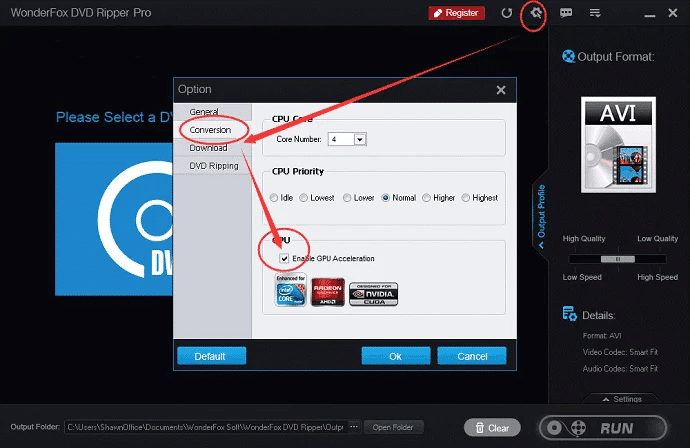
- Wondershare UniConverter not only fast in conversion, but also enables the user to enhance and personalize the video by his or her desired style of the video.
- It has easy to use, a very friendly user interface with plenty of options to select from, and makes it as easy as what you are expecting.
- Wondershare also allows the user to transfer video files without using a USB cable only with the use of a WIFI connection.
- Fast speeds converter. It claimed to be 30X faster than other video converters.
- Since it has a High fidelity feature, the guarantee of getting the high quality out video is assured (including 4k resolution).
- If you purchase the lifetime license, you have a 30-day refund guarantee. The software is free from any virus or malware and you entitled a free lifetime update.
- The lifetime license for Wondershare UniConverter is more expensive than other tools. But then later on, you will notice how the money they have spent is worthy of it as it’s an all-in-one program.
- The free trial version only can convert one-third of the full video length, no batch conversion, cannot use for disc burning, and video download & recording was restricted too.
3.) Wonderfox HD Video Converter Factory Pro
This video program is from the house of WonderFox. It’s a HD converter or in another word a 4K video converter software that had proven to produce better quality output.
This is the software that can cater to all of your video processing needs, including video downloading, editing, encoding, converting, recording, and more. The more important is that it was able to produce high-quality video outputs since it’s an HD converter.
Besides, this program can support so many PC as well as portable devices file formats and players to make it an outstanding application for any level of users.
Following are the great features of this software:
- Fast Video Program – Unlike the free converter like Handbrake, this program can provide 50x faster conversion speed than normal mode.
- 500+ File Formats Supported – This program allows you to convert any audio/video file formats and supported most mobile devices, including Apple, Samsung, Huawei, etc.
- HD Conversion – With their exclusive video encoding technology, this software supports the latest encoder like VP9, H265, and h-video formats. You can convert video to high quality output up to 4k video (7680*4230).
- Batch Conversion with Lossless Compression – Batch convert audio/video is allowed while compress the output file to make it smaller but still maintain the original quality.
- Video Editing – The simple way to do video editing like applying effects, merge, trim, crop, rotate, add subtitles and watermark, etc.
- Video Downloader – Use the application to download almost any videos; it supports 300+ video sites, including the popular Youtube, facebook, twitter, etc.
- Screen Recorder – You also can use the software to do both audio and video recording of movies, games, tutorials, webinars, and more.
- Gif Maker – This is one of the best video converters to gif applications to let you produces gif animation from videos and pictures.
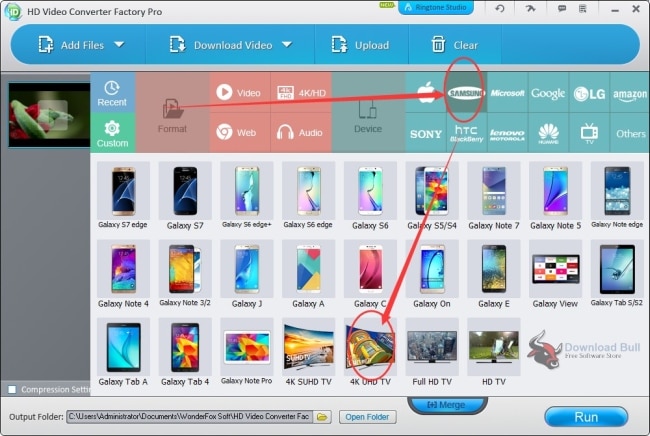
- You can expect the converted files to be in high-quality output files (including 4k videos).
- The batch file conversions with lossless compression can keep the output files smaller while still keeping the original video quality.
- This is a fast and rich feature audio & video converter at affordable prices.
- Free trial option available while you also can enjoy a 30-day money back guarantee if you want to purchase the software.
- Often you can see this software is offering a huge discount of up to 50%, check out their latest offer price here.
- This program cannot rip and burn DVD. If you need a program that can rip DVDs, you can get a Wonderfox DVD Ripper Pro.
- No Mac version available.
Special note: You can get 2-in-1 software (WonderFox HD Video Converter + DVD Ripper) at a 50% discounted price here.
4.) Aimersoft Video Converter Ultimate
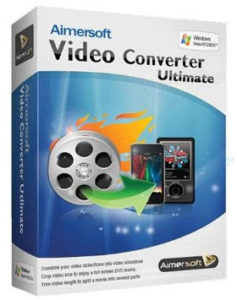
The Aimersoft Video Converter Ultimate is another great cross-converts video program that can do very nice jobs when dealing with over 500 video and audio file formats. You can use the software to convert or download video, burn to disc or share the video through popular media sharing sites and more.
The software is very easy to use as you can simply select and drag your video file(s) on top of the screen, select an output profile and click the start button. With their high speed, advanced hardware acceleration and lossless conversion technology, you can expect a faster file conversion while still maintain a high quality output.
Aimersoft video converting software is able to removes Digital Rights Management (DRM) protection from M4V, M4P, WMV, WMA and many more video files. The program also rips DVD movies and converts them to any of the video formats supported by the software and that is virtually any video format!
It is a good buy and I am certain you will be very pleased with it. While you can enjoy their great features, the only complaint by some users is their poor customer service. Following are the key features:
- Video/movie Converter – Convert video/audio files to 500+ output formats like MP4, MP3, AVI, MKV, WMV, FLV, etc as well as many device-compatible formats like MOV to Xbox, MP4 to iPhone, etc.
- Video Downloader – One-click to download and record online video from over 1000 sites like Youtube, Vimeo, Hulu, etc.
- Rip & Burn CD/DVD – The program act like DVD ripper that can rip DVDs to any format; burn the movie contents to CD/DVDs and blu-ray disc.
- Edit Video – You can do some editing and touch up the media files like crop, trim, split, merge, add subtitles, effects, and optimize video for better output.
- Video Compressor – Almost all the video formats can be reduced in size to 240p, 360p, 480p, 720p, or 1080p. So, you can store smaller files in the hard drive.
- Screen Recorder – Record anything on your desktop activities like video games, webinar, tutorials, and more.
- Image Converter & GIF Maker – You can make a gif picture from videos/photos and convert images between different file formats like .png to .jpg, etc.

- Clean and simple user interface make it suitable for all level of users.
- One of the most complete video converters that also can rip and burn CD/DVDs.
- You can download video from 1000+ popular video sharing sites.
- Ability to edit videos and tweak the output parameters to produces the best output files.
- The output video and sound quality is outstanding.
- People are complaining that their customer service need to be improved (sometime not responding).
- The app does not support some output file formats like DivX, RM or other HD formats and it’s not compatible with all portable devices.
5.) Movavi Video Converter Premium
Movavi video converter premium has come a long way in the arena of multimedia file conversions. Their latest version is a suite of software packed with all kinds of goodies that allows you to backup movies, films, clips & DVDs and convert files easily to any format – and put them on virtually all your devices and much more.
This powerful video software easily allows the user to convert between 180+ media formats including the popular MP4, AVI, MKV, MOV, MP3, GIF, JPG, and more. Besides, it also has 200+ presets for portable devices like iPhone, iPad, Samsung, and Sony playstation, etc.
Following are the details feature set of Movavi Converter:
- A fast video converting program – Their SuperSpeed technology as well as their hardware accelerator.
- Backup or convert the video files to over 180 file formats and support over 200 presets for portable devices like iPhone, iPad, Samsung, etc.
- Batch conversion – The feature is there but it’s not recommended unless your computer hardware is very good.
- Simple video editing – You can crop, rotate and merge between several video segments.
- The program support more than 10 languages and both Windows and Mac version are available.
- Free trial download available; all purchase comes with 30-day money back guarantee.
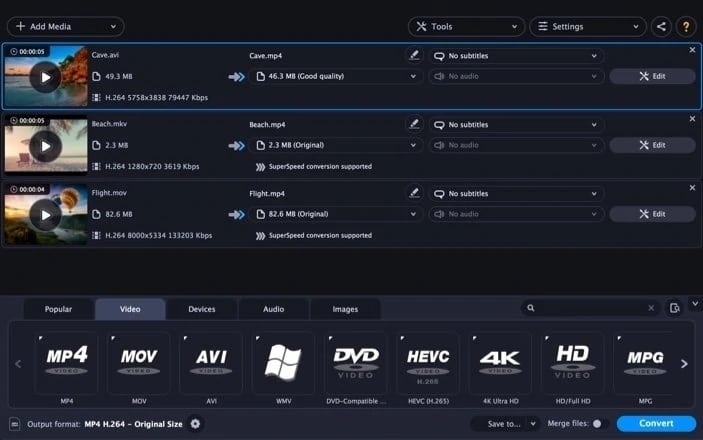
- Lightning-fast conversion to save your precious time especially if you have a lot of files or movies to convert.
- Support many input and output file formats although it’s still less compare to other programs.
- Ability to extract audio from movie and convert the audio files easily.
- Compress video files to make it smaller and it’s better for backup as this can save hard drive spaces.
- The software is available at cheaper rates for teachers, students, schools and universities.
- Ripping the DVDs is limited especially when dealing with the newer and copy-protected discs.
- Like some other converters, DVD burning cannot be done with Movavi converter software.
Tips to Choose a Great Video Conversion Software
Choosing a reliable video software should not be careless, consider what you need the program to do and how far you want to go. Most video software converters could do the converting job with ease, and there some differences between top video converting software and other just average programs.
Some of the program features like the conversion speed, advanced features, and output quality are some of the crucial considerations. What else? The following criteria could help you find the best video converter software.
1. Supported Input and Output File Formats
This is the primary function we expect from a software to convert videos. People always like the more input and output file formats supported by the video converting software. Most programs support common video formats, but the best video conversion software could support uncommon formats, for example, HD (High Definition) video formats like H.264. You can use them to convert rare or uncommon video formats if you need them.
For some movie converters, DVD and blu-ray discs are not supported, but you can expect a good video converter to convert DVD to other video formats, or even use it to burn videos to DVD.
2. The Conversion Speed
Converting videos involves a huge computer resource and could be very time consuming to convert a big size video. The converting speed mainly depends on the capacity of your computer, but the best video converter could make full use of your computer to offer the highest converting speed by utilizing the latest hardware technology. Of course, batch conversion and multi-threading helps when you convert more than one file.
3. Output Quality and Compression
This is the most essential feature of all; the top-rated video file converters always have the highest video output quality. Also, a top-rated software is able to compress the video size to make it smaller while still maintain 1:1 lossless quality from the original films. This is very good especially you want o store the file on your computer hard drive.
4. Video Editing Tools
Video converting software is not professional video editing program, so you shouldn’t expect powerful editing functions from it. But the top video converters still provide you with some basic editing functions such as to trim, crop, split and merge videos. Those features can be quite useful when you want to make minor editing of the output videos.
5. Program features with Advanced Settings
Get a program that has more features, but of course, the price may slightly higher. You can expect to have exactly the output video as you want with the help of the excellent video converting software. Get a converter that enables you to customize bitrate, sample rate, the volume of sound, etc.
6. Easy to Use
If you are not an expert of video program, you have to choose an easy-to-use one. It will save many troubles. Look for a program with a simple user interface, but most of the converters nowadays can get your jobs done just with few simple clicks.
7. Help and Support
To be honest, this is not entirely necessary for video converter programs if they are simple and easy to use. Anyway, a better support is needed, in case you have problems and can’t find a way to solve them. But the best video production company will provide an excellent online guide, FAQ, email support, AI chatbot (live chat), etc.
8. Free Vs. Paid Video Converters
The main objective you do video conversion is to convert the video format to your desired format (to be played on your device) without losing its quality. This only can be achieved with the paid video conversion software as online and free converters are harder to do it.
With those best paid conversion software, the compression also can be done to minimize the file size while still maintain their original video output quality.
The free video software usually cannot convert the copy-protected disc due to lack of development fund since it’s free or whatever reasons.
Final Thought - Which is the Best Video Converting Software?
Well, WinX HD Video Converter Deluxe can be considered as a greatest and affordable video software. The outstanding features and fast conversion speed make it stand out among other video converting programs out there.
If you want to get WinX Video Conversion program to be your choice of movie converting application is certainly a good decision. You can convert almost any files to the intended output files with high quality.
Watching videos and listening to music gets even better and simpler now with WinX HD Video Converter Deluxe. It comes with free trial download and risk-free 30-day money back guarantee turn your purchase into zero-risk.
Free Trial Download Available Now:
- Application Name: WinX HD Video Converter Deluxe
- Language: English and other 5 languages
- Operating System: Windows 10/8/7/Vista/XP; Mac OS 10.6 or later (including Catalina).
- Minimum Requirements: 750 MHz Processor, 100MB hard disk space and 256MB RAM.
- Money Back Guarantee: 30-day