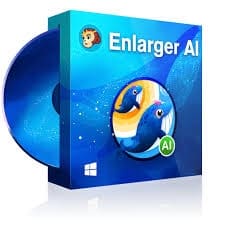Filming videos of your special days have become common. The video resolution plays an essential role in making the video worth watching. Have you ever seen people admiring videos with low quality? Apart from resolution, various factors involved to make the quality-based video that one should consider before making any video.
Here, the question emerges how one should make improved videos or eliminate flaws in the video. You might have heard about different video enhancement software in the market that does the same functioning. They enhance your videos and make them worth admiring.
In this guide, we will share the top video enhancing software that will make your video clearer and eliminate the unnecessary background voices from the video. Let’s begin the guide and discuss the video upscaling software in detail.
How Can You Enhance a Video?
To improve the video quality, the following are some tips that worth to take notes for video lovers.
- Improve or increase the video resolution (including 4K/8K)
- De-shake, de-noise, de-interlace
- Adjust the video brightness, contrast, and saturation
- Trim, crop, flip, and rotate
- Apply filters, transitions and effects
- Convert video from one format to another
In the following section, we will introduce to you two major types of paid video enhancing software in the market – AI-powered and non-AI-powered.
The non-AI-powered programs mainly enhance video via de-noising & de-shaking; applying filters, effects, or transactions; adjusting brightness, saturation, and contrast, while the AI-powered can increase normal video resolution up to 1080p, or even UHD 4K/8K.

Top 7 Video Enhancement Software Reviews
There are several video enhancer/upscaler options that you can choose from. The main two are between the AI-powered and non-AI-powered video enhancers. There is a free option for you to choose from.
Part I: AI-powered Video Enhancing Software
In order to use the AI-powered video enhancers, it required a good computer system and hence if you want to get it, you must check the minimum system requirements before buying the Artificial Intelligence (AI) image manipulation software.
The main advantage of having AI-powered video enhancer software is that it can upscale the video up to 4k or even 8K definitions. This is difficult to achieve using the non-AI software.
1. DVDFab Enlarger AI
Our first pick that is quite preferable is DVDFab Enlarger AI that would surely convince you with its features and pros. With this enhancement software, you can upscale a normal 1080p video to a 4K video to let you enjoy it clearer than the original video.
The Notable Features
- Improves Video Quality
Aren’t you here to know the software that makes your video quality-based by eliminating all the issues? You never go wrong with this software as it increases the video resolution, video sharpness, and comes out with its improved version. It is a perfect solution for all your old DVDs or video that needs development.
- It Brings True Colors
Through composite and in-depth computing, the software thoroughly enhances image quality and brings out the video’s real colours. The software carries smart colour correction algorithms that help to bring back the original colours. Sounds interesting?
Furthermore, Enlarger AI software can increase the image’s saturation and brightness and helps bring life to images and videos and appear similar to real life.
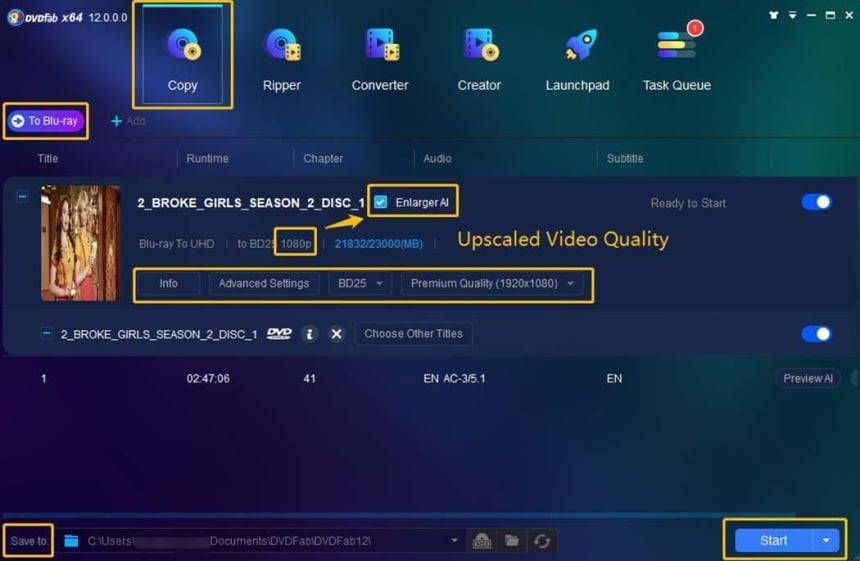
- Work with other DVDFab Programs
The DVDFab Enlarger AI is an option that is embedded in other DVDFab software like Blu-ray ripper, DVD ripper, video converter, and DVD to Blu-ray converter. All you need is checking the option that enables the software to enhance the picture while processing taken by any device with improved video output quality to 1080p or even 4K video.
- Different Video Quality Options
It offers 4 quality options including Premium quality, Ultra+Deblock, Ultra quality and Deblock. You can choose any of the mentioned names. Apart from Deblock, the other 3 generate 1080p videos. The Ultra+Deblock and Deblock options eliminate blocky artefacts from your all former DVDs.
The DVDFab Enlarger AI can upscale 480p videos to 1080p, or from 1080p to 4K resolutions and let you enjoy video on your large screen TV without any issue. So, the output video can be enlarged by 300% without distortions.
- Perfect AI-powered video enhancement software that automatically enhances the image’s sharpness and video resolutions using AI.
- Understandable and intuitive program interface suitable even for newbies.
- A stable program that utilizes the GPU hardware acceleration technologies including AMD or NVIDIA graphic cards.
- 24/7 customer supports that fixes your issues as soon as possible. 100% clean software.
- Any purchases come with a 30-day money back guarantee. Lifetime free upgrading with additional and improved features.
- It can be run on Windows PC only and MacOS is NOT supported.
- Required Windows 10 (64-bit) computer system and need a faster CPU and better graphics card to use the software.
Price: DVDFab Enlarger AI – 1 year license: $89.99; Lifetime license: $139.99
Official page: https://www.dvdfab.cn/enlarger-ai.htm
Note: The DVDFab just released a new software called DVDFab Video enhancer AI.
2. Topaz Video Enhance AI
The Topaz Video Enhance AI is our second pick that let you experience the power of video enlargements with AI technology. It is surely one of my favourites with every characteristic I have been looking for a long time. Here we go with its features.
The Major Features
- A Professional Video Upsampling Program
Conventional video upscaling basically extends image resolution, corrupting quality and decimating subtleties. There has never been an approach to consummately reproduce high-quality video from low-quality film.
All thanks to Topaz Video Enhance AI for professionally upscaling the video. Now the video and image quality would never be an issue for anyone. This program is especially useful for professional filmmakers.
- Perfect Footage
Taking perfect footage is no longer complicated with this software. The Topaz video enhance AI software takes exceptional footage and make your video worth admiring. It makes the footage sharp-edged and enhances HD videos up to 8K resolution. You can later use that footage in your projects to make it high-quality.
- Upscales Low-Resolution Video
Apart from making the footage incredible, it also helps to upgrade old or low-resolution video footage and enhance it from SD to HD/4K and HD to 8K format with the perfect video quality. It goes best for old footages that you want to use for modern and latest purposes.
It might surprise you yet this video enhancement software really do wonders that you inevitably believe after experiencing them. You can do it on any old video content including Youtube videos. This is the power of AI.
- Training on A.I. Models
The reason for making it one of our recommendations is the worth-appreciating quality that convinces you to make videos class apart. It uses Machine Learning to generalize every tiny piece of information from footage to make it realistic.
This software was trained using a neural network to differentiate between high and low-quality results. Millions of videos were learned to enhance the video for better quality output.
- It is the best video upsampling software one could ever have that allows batch processing on several videos sequentially.
- You can upscale HD-resolution videos and enhancing footage up to UHD 8K video.
- It’s a stable software that can improve the video quality by applying the Machine Learning & Neural Network.
- You can choose to upscale the percentage of output video; SD video from 100% to 400%; or from SD to HD; or HD to UHD (4K or 8K).
- If you buy one license, you can install the software on both Windows and Mac (2 active installations). Get the software now.
- It required a good computer hardware system and upscaling takes a long time to process but this applies to all video enhancer software.
- Any purchase will include free software updates for one year (only). Additional updates required you to purchase the 12-month upgrade for $99.99.
Price: Topaz Video Enhance AI – Lifetime license: $199.99 (discounted price); Free trial download is available.
Official page: https://topazlabs.com/video-enhance-ai/
Part II: Non-AI-powered Video Enhancement Software
The following are some of the non-AI-powered programs that are in the market. Those software maybe difficult to upscale the videos to 8K or 4K resolution but at least they use other methods to enhance the video quality.
3. Adobe Premiere Pro
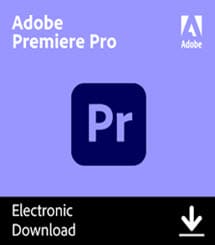
The professional and the most significant video editing software that amazes me to give it a review is Adobe Premiere Pro. It has impressive editing features that one can’t resist using it for their next project. It’s more suitable for professional video editors or filmmakers.
The Key Features
- Comprises Elegant Tools
It is one of the leading video editing software that everyone might be familiar with. However, if you haven’t got a chance to get your hands on this tool yet, you are missing something important.
The software is for TV, social sharing, and movies. It holds different modern tools incorporated with services and apps. Furthermore, with this program, you can generate the latest projects from different devices.
- Time-Saving
By saving your maximum time in video editing, it let you entirely focus on storytelling and enables you to create unique and creative filming. It helps you to rub up against your work and keeps you in a flow.
So people editing has no longer become a time-consuming work, and with the latest and modern software, you can get every feature you might looking for for a long time.
- Versatile Editing Software
It is a premier video editing tool that you can emend on any format, from any device, and on any platform. It allows you to work in the fastest way possible with its lightweight proxy workflows.
Now you can work exactly the way you wanted to because of this incredible video enhancement software. Isn’t it what you all wished to have?
- Seamless Collaboration
Adobe Premiere Pro can work with other Adobe series of software like Photoshop, Audition, After Effects, and Adobe Stock. For example, you can customize a graphic template from After Effects and use it on Premiere Pro, or integrate it with other third-party software extensions.
- Keeps Adding New Features
To give a perfect competition to other tools, Adobe premiere pro keeps editing and always come up with better and improved features that fulfill all your requirements regarding video editing and video enhancement.
- It has a huge number of editing; fine-tune potential on your computer or smartphone.
- It comprises different advanced settings and built-in effects that is especially useful for pro users.
- The program allows you to sharing the edited videos on social media easily.
- A fast editing speed powered by Adobe Sensei AI.
- The software committed on continuous improvements and keeps updating new versions with improved features.
- The software is expensive but it’s powerful and rich-features.
- The user interface is not beginner-friendly and there is a learning curve to master their functionalities.
Official page: https://www.adobe.com/sea/products/premiere.html
4. Wondershare Filmora Video Editor
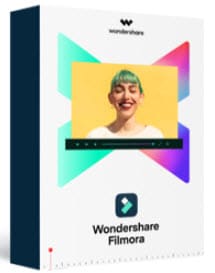
Unlike Adobe Premiere Pro, the Filmora Video Editor is suitable for beginners and semi-pros. It contains various editing features that make a perfect video. With this program, you can transfigure a simple video in a beautiful art piece. Let’s put a light on its features to know its importance.
The Notable Features
- Simple Interface
Aren’t you looking for a simple yet exemplary software that carries different editing tools to make your video high-quality? The Filmora software comprises many editing features, i.e. trim, crop, merge, rotate, and flip with a simple and modern user interface.
This makes it suitable for the average home users or even more advanced users. The output videos can be share on Youtube, burn to DVD or transfer to any portable devices.
- Over 300 Effects
After experiencing its more than 300 unique and classic effects, I found it quite imposing and consummate. With these stylish effects, you can transfigure an old or latest video into an art piece and what can be better than this?
You can add different messages in your edited video and generate a complete music library. Furthermore, it enables you to add filters and transition to make your video the next level.
- Advanced Editing Features
Do you want to give Hollywood feels to your video? Now it won’t be tough as Filmora Video Editor also provides this facility. It has a chroma key tool that let you turn the video background by adding special effects.
You can also adjust the audio of every track separately and add zoom and pan movements in still footages. Other than these you can have unlimited advanced editing to make your video extraordinary, including video stabilization, control audio/video speed, zoom video frames, picture-in-picture track, record screen, text editing and more.
- Supports Audio & Video Editing
It exports and imports the video in unlimited formats, and this feature makes this software a complete package. For video, it supports H264, MP4, M4V, 3GP, TS, M2TS and others. You also can do some basic color grading like adjust the saturation, brightness, tint, etc.
For audio, it supports WMA, AC3, MP3, OGG and others. The software also allows you do the audio editing like remove/reduce the video audio or background noise, add volume keyframes, and more.
- Build-in Effects and Templates
Filmora also comes with tons of transitions and effects to help you create the stunning videos. This is especially useful for those that are new in enhancing the video.
Also, the Filmora software has some colors video preset, royalty-free musics, and sound effects that you can use to save your precious time while producing the videos.
- Filmora has an understandable interface, good software for beginners.
- One of the cheapest yet reliable video editing/enhancing software.
- Comprises many editing features and build-in preset & templates that you can use.
- A secure software that backed by their great customer representatives support; 30-day money refund guarantee.
- A perfect program for Windows and Mac users (suitable for amateurs to professionals).
- The trial version is having watermark on output files.
- If you buy the perpetual plan, it does not include future updates of the software.
Price: Wondershare Filmora – Annual plan: $39.99; Perpetual plan: $69.99
Official page: https://filmora.wondershare.com/video-editor/
Note: If you are more advanced user and need more control over the videos, or intend to have more customizations effects or advanced editing tools, then you can check out the FilmoraPro.
Price: Wondershare FilmoraPro – Annual plan: $89.99; Perpetual plan: $149.99
Official page: https://filmora.wondershare.com/filmorapro-video-editor/
Part III: Free Video Enhancer
While we already check out several great performances of paid video enhancer software, let see some of the free options available. But to be honest, there are some limitations on freeware software if compare with the shareware.
5. DaVinci Resolve

Yes, you heard it right if you were looking forward to having a free version, highly-praised video enhancement software here you go with DaVinci Resolve. Let’s discuss its features, pros and cons for better understanding.
The Great Features
- Combines Multiple Features
Do you know that DaVinci Resolve is currently the only software enriched with multiple editing features including visual effects, colour correction, audio, motion graphics and a lot more. These features combine can help you make a perfect video production.
In fact, this software comes with over 100 GPU accelerated video effects and plugins to help you enhance the video in many possible ways. It’s incredible output quality let you fall in love with the video, and people won’t resist themselves to praise your hard work.
- Modern Interface
The modern interface is the demand of any software as it makes things easy to learn and understand. DaVinci Resolve has a modern interface where everything seems easy and straightforward. It will take some time to understand every feature and tool. As a beginner, it will be unchallenging for you to acknowledge everything.
- Switching Between Tasks
The software is carved up into different pages, and each page provides you with a committed workspace and tools for every task separately. Different work is performed on every page, for instance, for graphics and visual effects, Fusion page is used while for the colour correction, there is a separate colour page. Similarly, each page has been assigned a specific task to perform to make things simple.
- Makes You a Professional Editor
I found this feature worth mentioning as it is something we all want. This software’s edit page is the fastest and professional having a dual monitor, Intimate track layout, conventional workflow, etc. The edit page comprises multiple features to make your video stand out. If you want to be a professional in the field here is a perfect solution for you.
- Multi-Users Collaboration
This software allows multiple users to collaborate on the same projects. So, people from different expertise like colourists, animators, video & sound editors all can work together. The finished projects can also be shared on social media like Youtube, Twitter, etc.
- A free software that supports Windows, Mac, and Linux.
- The color correction is very impressive (we would say industries best color grading!)
- Enriched with multiple great features, but some features only available on the paid version.
- Davinci can extend its functionality with other plugins like OpenFX.
- It allows multi-user collaboration on the same projects for quicker final output.
- It’s resource-intensive software, so your computer needs good hardware system. Else, you may experience crashes on some occasions.
- A program that offers lot of functionality but there is a steep learning curve, so not beginner-friendly.
Price: Davinci Resolve – free; Davinci Resolve Studio (perpetual plan) – $295.
Official page: https://www.blackmagicdesign.com/products/davinciresolve
6. Avidemux
Avidemux is another open-source, free, basic to intermediate video editor developed by SourceForge. It provides complete support to multiple audio & video formats including MP4, AVI, MPEG, MKV, MP3, etc. The software is suitable for beginners or semi-pros video enthusiasm.
The Main Features
- Perform all Basic Tasks
The software comprises every basic task that one needs for video editing. It is entirely free and would be a great choice to begin editing. You can do things like scale or optimize video, crop, flip, rotate, speed control, noise filter and more.
From being the best encoder to filtering, it does every job appropriately. Furthermore, it supports different formats, including MPEG, AVI, MP4, etc.
- Multiple Features
With this software, you can eliminate video portions and transform videos and images for publishing on social media handles.
Furthermore, it lets you copy video portions and encode and decode files. Besides all this, it saves enough space by converting your large video into a small size.
- Built-in Encoders
It has Built-in encoders for audio and video. For Videos, it comprises FFV1, H.263, MJPEG, MPEG-4, Xvid, Y800, MPEG-1, MPEG-2. For audio, it comprises Vorbis, AAC, AC-3, MPEG-1 Layer 1 and 3, WAV PCM, LPCM and a few more.
- Multiple Filter Options
It comprises many filter options to give an elegant look to your videos and images. A few options incorporate deinterlacing, auto-resize, chroma shifts, black border addition, etc. When all these filter options and editing options combine, an extraordinary video emerges. Who wouldn’t want to experience these features free of cost?
- It is free and open-source software, available on Windows, MacOS and Linux/BSD.
- Easy to use especially useful for beginners, not for Pro users.
- All the essential features are present with built-in encoders to produce fair quality videos.
- Comprises extra capabilities and worth video processing and share on the social media or video sharing sites.
- Numerous editing and filtering features like split or join in mp4, mkv, avi, etc.
- Need to improve on a user interface (very legacy).
- Seldom updates and difficult to get support.
- No audio editing.
Part IV: Video Enhancer Apps
The video enhancing apps is only suitable for smartphone and gadget users. There are many apps you can use and some are good for Apple devices while others are for iOS.
7. Videoshop
Last but not least, our last recommendation is Videoshop that didn’t fail to impress us with its amazing features. Millions are using this app, and I am sure you have downloaded this app in your mobiles for image and video enhancement. Let’s talk about its features in detail.
The Good Features
- Unlimited Characteristics
This app has become my personal favorite because of being offering multiple features that make your video perfect. From trimming unwanted parts in your video to adding beautiful colours to it, it does every functioning.
- Voice Over
Now adding your own voice in your newly created video has become easy with this editing app. The app lets you have voice over and make your video more engaging.
- Video Editing App
We all want the best editing app to make desired videos to share them on our social media accounts later. Out of 20 apps, I came across this one and totally hooked to it. If you have used this app before you would surely agree with me. It provides the best results with every required feature. If you do not use editing software, this app is a perfect solution for you.
- Easy and Understandable Interface
The interface is another important element that makes a huge difference. People usually prefer to get their hands-on software and apps with an easy to learn interface, and Videoshop gives you this facility. Even if you are a newbie, you can easily get along with the app.
- Best editing App for videos and images.
- Intuitive program interface.
- Able to generate high-resolution videos.
- You can add effects, sounds, transitions and more.
- Have been reviewed positively by millions of users.
- To use the advanced features, you need to purchase the premium version.
- Only free for a limited time (2 weeks).
How to Choose the Best Video Enhancing Software?
Before you decide which software you are going to purchase in the future, you must understand a few elements that need to be considered before buying any software. I have made a list of a few important points that you should check before making a final decision. Those elements include:
- Editing Features
You can’t compromise on editing features because these features will help you to make an impactful video. Before buying any software, make sure that it is enriched with every possible editing tool to make an extraordinary video. For me, it is the top-most feature that one should never neglect before buying the software.
- Easy and Intuitive Interface
The interface is another essential element that has equal importance. If you go with a software that has a complicated interface (or not user friendly), you will end up editing the video inappropriately.
Furthermore, as a beginner, things will become uneasy for you. Apart from an easy interface, it should be modern and up to date. You may find out a perfect solution from the above-mentioned software list.
- Software Price
Aren’t we all concerned about this factor before buying anything? Surely everyone wants things at a limited price and so does editing software. Though you can get your hands on free software tools yet I would recommend you to go after paid ones in order to enjoy every possible feature.
Furthermore, make sure either the price of software justifies with its features or not. Once you are sure and satisfied with the price, go with that software and bring your videos charm.
- Support to Multiple Formats
Being able to support multiple formats should be the priority as the video comprises a different format. Instead of making things difficult, one should be concerned before buying the tool. Always go for that software which supports enough formats.
- Output Quality
How can we take the output quality for granted? The quality makes the software worth utilizing, and every software comes up with a trial period, so it will be easy for you to decide. After the trial period ended and you are satisfied with the quality, purchase the software.
Conclusions
Purchasing a video enhancement software is not a matter of seconds. You need to look for numerous things before finalizing the one. Besides enlisting a few best and worth considering software, I have made sure to mention those points that should never be ignored before purchasing them.
After experiencing every software, I have reviewed them for everyone’s ease. I hope you will find this guide informative and it will be easy for you to choose in the future. Take notes from this guide and do try this recommended list for your better experience.
If you are still in doubt, you can get the DVDFab Enlarger AI as this software proven to be a great piece software to enhance the videos quality.