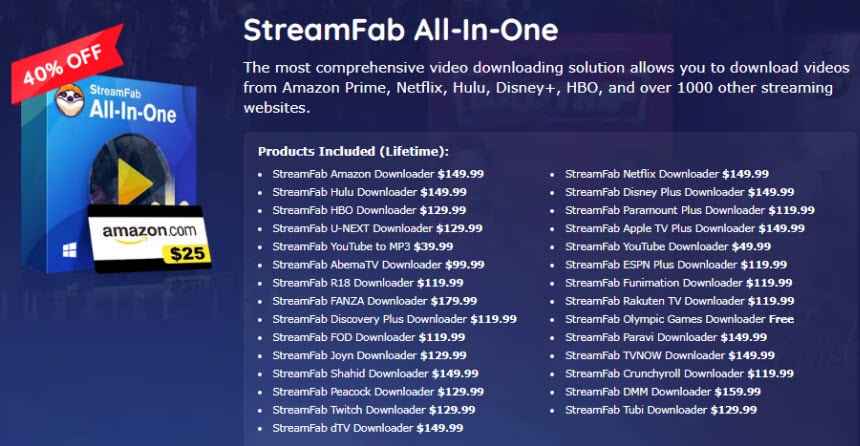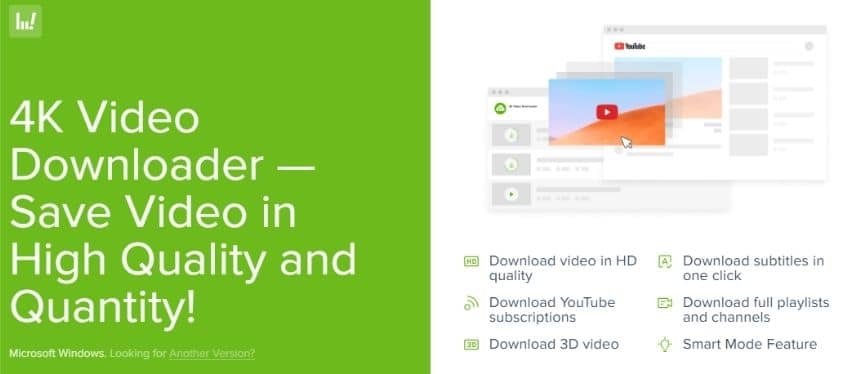Are you looking for a reliable stream video downloader? Then look no further. This article focuses on some of the best downloading options for you. Whether you are casually browsing and coming across a video you like or searching for viral videos, there are some great applications and downloading tools that can help you download and save the videos.
Not many streaming platforms give you the option for downloading the videos, so you need to install a third-party downloader, browser add-on or extension, or an online video downloader.
However, tons of them are available for download, and not all of them deliver in terms of performance. But there are some excellent downloading applications and websites which work fantastic, and you can download your favorite videos in no time. So here are the top 6 stream video downloader reviews for you.
Part I: Using Stream Video Downloader Software
Two excellent options offer some fantastic download features when it comes to stream video downloader software. There are plenty of normal video downloaders available that you can use to download, but in most cases, the normal downloaders are unable to download streaming video especially from the encrypted sites.
But after thorough reviews, the following two-stream downloaders are stand out, and it’s worth installing them on your PC. Read on to find out the honest review.
1. StreamFab All-in-one
StreamFab All-in-one is a powerful streamable video downloader packed with many features. In fact, there are 32-in-1 downloaders that allow you to download videos from 1000+ streaming sites.
- Support Many Streaming Sites
It’s capable of downloading from over 1000 websites on the internet, including platforms like;
- Netflix (using StreamFab Netflix downloader)
- Hulu(using StreamFab Hulu downloader)
- Amazon Prime(using StreamFab Amazon downloader)
- Disney+(using StreamFab Disney Plus downloader)
- HBO(using StreamFab HBO downloader)
- Paramount Plus(using StreamFab Paramount Plus downloader)
- U-Next(using StreamFab U-Next downloader)
- Apple TV Plus (using StreamFab Apple TV Plus downloader)
- ESPN(using StreamFab ESPN downloader)
- R18(using StreamFab R18 downloader)
- Fanza(using StreamFab Fanza downloader)
- Funimation(using StreamFab Funimation downloader)
- and many more.
It also gives you the option for 1080p HD video formats, which is excellent! There are options for the audio as well. You can choose from formats like AC3 5.1, EAC3 5.1, or AAC 2.0 when you download the videos.
- Intuitive Interface & Easy to Use
StreamFab has an excellent interface, unlike most other downloaders, and instead of copying and pasting URLs, you can access all the videos from its built-in browser. So you don’t have to open any other browser like you usually do, and find all your favorite videos and download them on the go.
- High Compatibility
If you’re worried about video compatibility, it’s worth mentioning that all the videos downloaded from StreamFab are compatible on all devices and have no issues. You can also select the language of your choice for the audio and subtitles. If you want a separate file for the subtitle, you can save it as an external file in SRT format.
- Remove Annoying Ads
Ads are pretty annoying, especially when you stream videos online. But you can make your streaming experience better by using the feature on StreamFab that allows removing ads and pop-ups. StreamFab can remove ads from several platforms such as YouTube, Amazon IMDB TV, Hulu Basic Plan, and many more.
- Other Features
The MetaData feature is another excellent tool on StreamFab. It saves all your previous metadata from different servers so that it can help you create your own library.
In terms of the download process, there is another feature called ‘Batch download.’ This feature essentially helps you download multiple videos or even an entire season in one go! Also, downloading multiple videos does not hamper the download speed.
The fast downloading speed of StreamFab is like no other. You can download a movie an entire movie in about 15 minutes! Along with these remarkable features, you also get 30 days full refund. So if the product fails to deliver, you can get your money back.
Official page: https://www.dvdfab.cn/downloader-en1.htm
- Great saving as it’s an all-in-one downloader (support all popular streaming sites).
- User-friendly interface.
- Able to download videos in 1080p high definitions quality and subtitles as SRT files.
- Save metadata compatible with your media server (Kodi, Plex, etc.).
- Clean and updatable software with good customer support.
- Sometimes, you may face issues when downloading videos from Netflix.
- Expensive pack of software but the bundle pack comes with a 40% OFF + $25 Amazon Gift Card.
2. 4K Video Downloader
4K video downloader is another excellent downloader for online streams. It works by copying and pasting the URL on the site, and it can download all your favorite videos through the application. It has some fantastic features to make download easier.
Unlike Streamfab downloaders that are able to download videos from encrypted streaming sites, the 4K video downloader is unable to do that but it still can download videos from many unprotected video-sharing sites, like:
- YouTube (including private and 3D Youtube content)
- Tiktok
- Flickr
- Daily motion
- Soundcloud
- Likee
- Vimeo
- Twitch
It’s available for Windows, Mac, and Ubuntu operating systems and supports many video formats. You can download your videos in MP4, MKV, or FLV in the highest quality, i.e., 4k or in full 1080p HD and lower.
One of the best things about 4k video downloaders is downloading whole playlists from YouTube to watch them offline! It also allows you to extract subtitles in SRT format, and there are over 50 languages for you to choose from. So if you want a good downloader, a 4k video downloader is worth checking out.
Official page: https://www.4kdownload.com/products/videodownloader/1
- Fast downloads and easy to use program.
- It has a free trial version, and upgrade to pro to enjoys premium features.
- Able to download video up to 8K, 4K, 1080p as well as normal resolutions 720p & 480p.
- Regular software updates to remove bugs.
- Software is available in 13 languages and has a great customer support.
- Contains ads and limitations for downloading in the trial version.
- Unable to download videos from encrypted streaming sites.
Part II: Using Browser Extension or Addon
A web browser extension or add-on is another option for downloading streaming videos. If you don’t want to use streamable video downloader software, you can always opt for an extension to integrate into the browser that enables you to download online videos on the go.
Out of so many extensions or addons that we have tested, there are two powerful browser addon/extensions that you can try out, one is for Chrome while another one is for Firefox.
Streaming Video Downloader for Google Chrome
There are many Chrome extensions available that claim that to be the best for downloading streaming videos, but we recommend the following extension.
3. M3u8 downloader
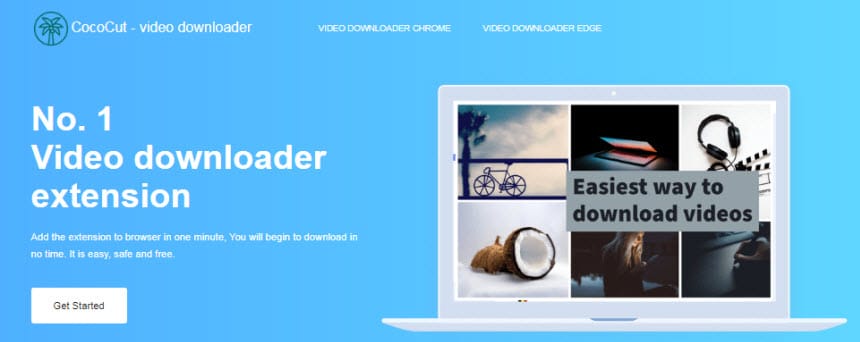
M3u8 downloader by CocoCut is an excellent extension for Google Chrome. It allows you to download videos online in MP4 format. The best thing about this extension is you can even download live videos online!
You can archive all the HLS and live video in the M3u8 format as well, and the extension is available for free! Without registering for an account, you can download the app and use it on your Chrome browser.
There’s another fantastic feature provided by the M3u8 downloader called the recording mode. This feature is beneficial for those videos that are difficult to download. If you find any issues with downloading a video, you can switch to the recording mode, and it will record the videos for you.
However, it’s worth mentioning that you may face problems with FLV video formats. Also, when the Chrome browser version is updated, you may face difficulty downloading some videos.
Here is a list of the supported video-sharing sites for the M3u8 downloader.
- YouTube
- TikTok
- Twitch
Installing the M3u8 downloader is effortless. You can visit the site and download the app. Once downloaded, you can install and integrate the extension into your Chrome browser.
Extension page: https://chrome.google.com/webstore/detail/m3u8-downloaderdownload-m/gddbgllpilhpnjpkdbopahnpealaklle
- Free extension to use.
- Instant download video streaming files at fast speed.
- You can download multiple streams at once with different size resolutions.
- No ads and security issues.
- Excellent extension that always gets updated.
- Depending on the site, sometimes it shows errors for downloading.
- When the Google Chrome version is updated, it may have a compatibility issue.
- Can have problems with FLV format videos.
Stream Video Downloader for Firefox
If you prefer using Firefox as the primary browser and want to download videos, there’s good news. You can get the desired Firefox add-on that enables you to download all your favorite videos online.
One of the great add-ons that can enhance your movie downloading experience is using the Video DownloadHelperto save all the videos in the desired format.
4. Video DownloadHelper
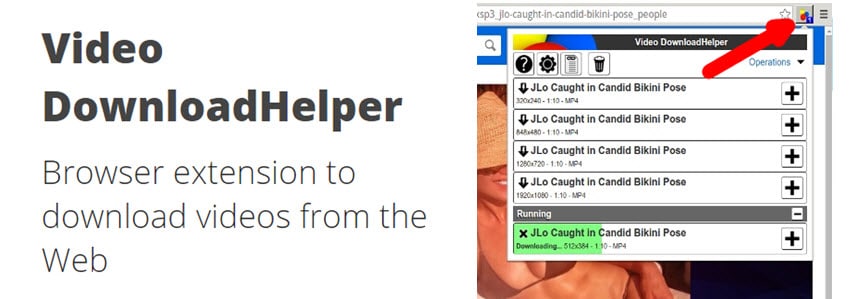
Video DownloadHelper is a fantastic browser add-on for Firefox. It’s the perfect one-stop solution for all your download needs because you can download videos and images online.
Once you install it, enable the addon on Firefox, and you are good to go. You can browse as usual, and when the downloader detects an embedded video (usually need to play the video), it will activate the icon on the browser toolbar. You can click on it, and see the available videos with different resolutions to start downloading the video.
It works on some of the most popular video sites, such as;
- Youtube
- Dailymotion
- Vimeo
- Lynda
- Pandora
- Udemy
- Bloomberg
- Metacafe
- Periscope
- and more
The cool thing about Video DownloadHelper is that if there is a non-supported technology for streaming used by the website, it can directly capture the media and generate the video link for download.
There are lots of other good features, but you need to pay and upgrade the extension. With the upgraded version, you can also convert video files into different formats and combine two separate video and audio files into one, etc.
Video guide – https://www.youtube.com/watch?v=mZT8yI60k_4
Addon page: https://addons.mozilla.org/en-US/firefox/addon/video-downloadhelper/
- A free add-on for Firefox for downloading videos.
- It work well on many video sites (can download videos with different resolutions).
- Affordable price for an upgrade (if you need video conversion feature).
- A clean addon with no ads when using it to download.
- The user interface for using advanced features are not friendly.
- Restrictions on HLS downloads to one file in every 2 hours (unless you upgrade to premium).
- The downloader is not available for Mac OS X.
Part III: Stream Video Downloader Online
If you didn’t know, you could download videos online without installing a program or an application. You can find many online video downloading websites that download videos by copying and pasting the URL.
But in terms of performance and deliverance, two of them stand out with some excellent user reviews. Here is a detailed look at the two online downloading sites.
5. AceThinker Free Online Video Downloader

Acethinker is one of the excellent online downloaders for videos. It’s a power-packed application supported on both Mac and Windows with all the features you will ever need. Apart from downloading videos, you can even convert videos and edit them.
The best thing about Acethinker is that the download works the same irrespective of the streaming platform, and you can download as many videos as you want. Since it’s not a program, you also don’t need to register for an account or install it on your laptop.
Unlike many browser extensions, you can use it on any browser such as Chrome, Safari, Microsoft Edge, Firefox, Opera, and many more! So it’s an excellent downloader that supports multiple video formats such as AVI, MP4, 3GB, MPEG, etc.
Acethinker works in three easy steps;
- Copy the entire video URL from the video site
- Go to Acethinkersite and paste the URL on the application
- Click on the download button
It’s easy and convenient to use. The application is also supported on some of the popular streaming sites such as;
- YouTube
- Dailymotion
- Metacafe
- Vivo
- Vimeo
- Twitch
- LiveLeak
- Bilibili, etc.
Another feature that makes Acethinker the complete downloading extension is the screen recording feature. Now you can record any streaming video on the go without opening another app for screen recording.
All these tools and features make this a fantastic downloader. So if you want an online video downloader that stands out as the complete package, Acethinker is the perfect one for you!
Official page: https://www.acethinker.com/online-downloader-1
- A free online downloader but the downloaded video quality is not great (up to 480p).
- User-friendly interface to download videos from many sites.
- No installation of software is needed.
- Support many video downloading sites for you to enjoys movies.
- To download videos over 15 minutes and in HD (720p & 1080p), you need to pay for the upgrade to Acethinker video keeper.
- The system is a little slow compared to other downloading sites.
- Downloading big files required a consistent Internet connection.
6. SaveTheVideo
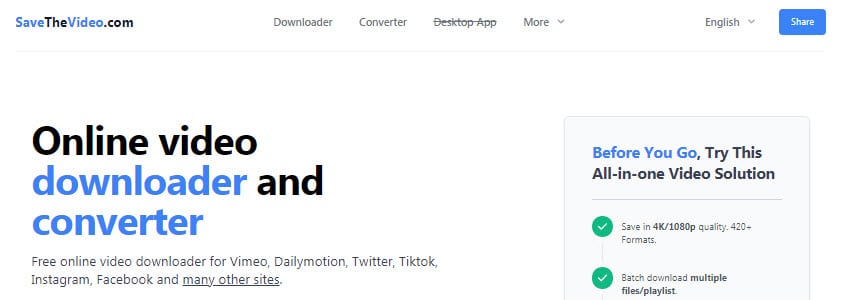
If you don’t like installing programs for downloading videos, SaveTheVideo is another excellent online downloader. This fantastic tool lets you download your favorite videos online with a simple copy and paste of the URL.
There are many features that make this an excellent downloading tool. One of the best part is that it’s 100% free! You don’t even need to sign up and have an account on the platform to use it.
SaveTheVideo supports video downloading from few hundreds of websites which is more than you will need. It also supports video download from some of the famous sites such as;
- TikTok
- Likee
- Dailymotion
- Vine
The process of downloading the video is straightforward, all you need is to copy the video URL and paste it on the SaveTheVideo.com site, Then click the Start button and you can choose the video resolution to download the video in MP4 format.
Official page: https://www.savethevideo.com/home
- A free online site, no installation is needed.
- It has several features like download, convert and merge videos features.
- Able to download a video in SD as well as HD resolutions.
- Support batch downloading.
- The downloaded output file is in MP4 format only but you also can use their video converter to change it to another format.
- Sometimes, you will be prompt with ads before downloading.
- The online downloader site CANNOT download videos from Youtube.
Conclusion
These are preferably some of the best streaming video downloading options that you can try. Most of them are available for free, which is excellent, and you can get the application without going through the process of registering for an account which is something not many people like to do.
These applications and browser extensions are fantastic tools for anyone looking for a stream video downloader. Out of them, the StreamFab All-in-one is definitely the winner if you want to download video from encrypted sites like Netflix, Hulu, etc.
The online downloader and browser extensions can help you download videos from YouTube and other video-sharing sites that don’t have a download option.
If you don’t like to install the programs on your laptop, you can always opt for the online downloader options like AceThinker.