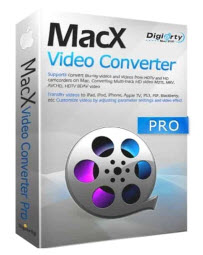You surely have ever got the possibility to purchase the video converters for any purpose but if you haven’t experienced MacX Video Converter Pro then you are missing a lot of important features.
It comes in two versions including free trial and pro that are specially designed for the specific needs of everyone. You can test the software for free before committed to buying.
From watching videos and songs in HD quality to making it up to scratch with its editing features, this video converter software toils everything with the best output quality.
Here we are going to discuss some of its important features, pros & cons, and everything that you ever want to know about this software?
Limitations of MacX Video Converter Free Trial
One of the significant things before purchasing this software is you can avail of its free trial. You can download the free trial version and test-drive the software. However, it comes with a few limitations.
- During the free trial period, a watermark will occur on the converted videos that can’t be removed. Even if you register yourself still you have to transform the original file again.
- Free to download videos from Youtube in MP4 format during your free trial.
- You can only use the video conversion feature for 5 minutes. After that, the editing tools are disabled until you purchase the license.
- You can use it to convert photos to slideshow, use the recorder to record movement on your screen.
Because of these limitations, it’s highly recommending you to get the pro version as you can enjoy the following benefits:
- Free lifetime free upgrade to the latest software version
- 24/7 free technical support for a lifetime too
- 30-day money refund guarantee make your purchase zero-risk
Click here to get the MacX Video Converter Pro. Else, continue to read on to find out more on the software features, pros, and cons.
The MacX Video Converter Pro Features
Some software claimed that their program features are the best and different from others. The following are the main features of the MacX conversion program:
1. All in one Tool
The MacX Video Converter Pro is all-in-one tool has every feature that a person requires. It is an exceptional fast converter, video downloader, recorder & editor, excellent compressor which can compress 4K/HD videos to a smaller size and provide you with the additional space.
Moreover, it comes with over 370 codec library make it able to easily work with almost every media file, including SD/HD, UHD 4K, 5K, and 8K movies. More details below.
2. Fast Speed Converter
It is said to be 5X faster conversion software than others that grant you to convert the videos at the higher speed without affecting its quality. It not only stimulates encode videos; in fact, it also decodes and commands them to another level.
It takes several minutes to transfigure an entire HD video with the best quality output. Moreover, it empowers numerous strings and expands your CPU centers to quickly track the changing over the cycle to the most extreme.
3. Download Videos from 1000+ Sites
It is enriched with a free video downloader that imparts you to download as many videos, movies, and songs as you want from more than 1000 sites which is enormous.
You can download the videos not only from YouTube, but it also grants you to download them from Facebook, Dailymotion, Vimeo, and other social media handles. With all this convenience who doesn’t want to give this software a try?
4. Recording Capability
The screen recorder feature authorizes you to record the crucial activities that occurred on your Mac. It grants you to record introductory seminars, favorite games & movies, Skype video calls, and others.
The recordings can likewise transfigure into AVI, MP4, MKV, and other formats. You can easily upload those recordings anywhere online especially on video sharing sites within no time.
5. The Editing Possibilities
What if you find all the editing functionalities in a software to heighten your converted video’s quality? The MacX Video Converter Pro renders you with this quality to trim, merge or crop an additional background or exclude the disliked background.
Like your mobile phones, you can put any effect on the video for better quality; you can add or remove the audio from any particular video and merge multiple clips by making it a single video.
Moreover, it let you append or extract subtitle from the video so that it reaches maximum followers from across the globe. You can also modify the aspect ratio.
6. Slideshow Maker
If you want to transfer your collection of memories photos into a slideshow, it can be done using MacX video software. You can add the favourite’s music to the background and convert to video format.
The Pros and Cons of MacX Video Converter Pro
Every software has its own strengths and weaknesses. Let’s check out this program:
Pros:
- It comes with built-in codecs and supports numerous devices and output forms.
- It can compress a big video for making an additional space of your hard drive.
- The interface is user-friendly as all the features are understandable and easy to manage.
- Besides online user guides and FAQs, you also can contact the support center for help.
- It is entirely affordable to get your hands on this fantastic converter. Very often, you will see it having sale for up to 35% off. Click here to check out the latest offer.
Cons:
- The editing features can be increased a bit to make it class apart.
- You can’t download a few online videos from encrypted sites with this video converter.
How to Convert the 4K Video?
You can easily convert a 4K video through this program to make additional space without losing the quality. There are two ways you can do, either downscale the 4K video or upscale video to 4K.
How to Convert 4K Video to 1080P MP4?
Step 1: Open Video Converter from MacX. Click on “+ Video” button to load the 4K UHD video files that you wish to convert.
Step 2: Set the Output Profile: to MP4 Video. You can choose the resolution you desired i.e. 1080p and set the aspect ratio to 16:9 for playback on 4K UHD TV.
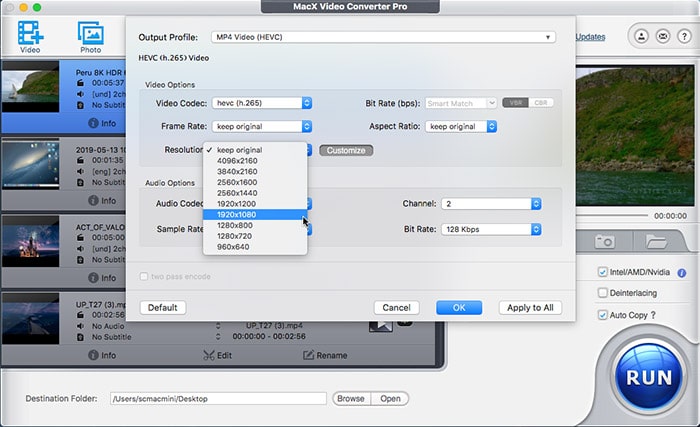
Step 3: In the Destination Folder: option, click the Browse button and navigate to the folder where you want to save the output file.
Step 4: Click the Run button to start converting the video on Mac.
How to Upscale HD 1080P Video to 4K MP4?
Step 1: Start the MacX Video Converter Pro. Click on “+ Video” button to load your source 1080p video.
Step 2: In the Output Profile, go to General Profiles and choose 4K MP4 Video. Click the Done button. From the video parameter settings, you can upscale the 1080p to 4096x2160p or 3840x2160p.
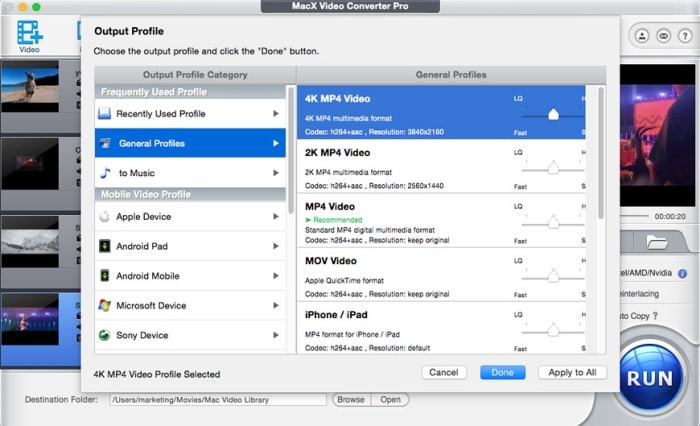
Step 3: Under the Destination Folder:, click Browse to choose a location to store the output file.
Step 4: Click the Run button to start the 4K video conversion process.
Go for that one that better fits your needs. Once you have selected every option, you can readily transform the videos in a single go with the best possible quality. It is how you can effortlessly convert 4K Video into your claimed format and size with a MacX video converter pro.
Final Words: MacX is a Great Choice and Fully Functional Video Converter
This article best describes its features and how exceptionally it works on a broader term. Hence, if you are looking for a conversion software for any purpose and unable to decide on which side you should go, here is the answer for you.
MacX Video Converter Pro is an ultimate solution and is being used by millions of people across the globe for a long time. It almost awards you every feature that needs to have in conversion software.
From being the fastest converter to the editing tool, it does every functioning with the best quality. Moreover, you get all these features at an affordable price. Check out the latest offer price of MacX Video Converter Pro.