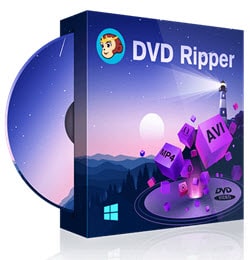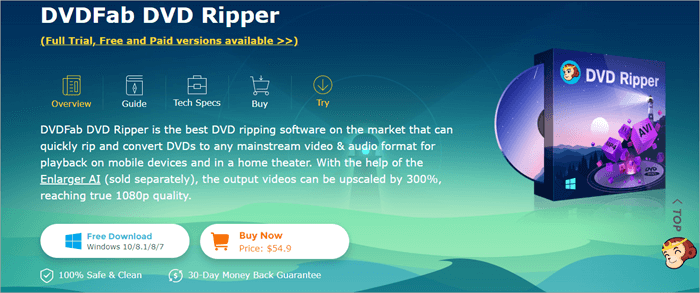In this present age of technology, there is a wide range of software and applications available to ease our works. DVDs might seem a little strange today, but they have been one of the finest ways for keeping a physical copy of your preferred videos.
With the help of the DVDs, open store your favorite TV shows, recordings, and movies. Therefore, DVDs could go out of fashion but they are still useful enough.
Although DVDs can easily be broken, scratched, or lost, you can have some doubts about their usefulness today.
As a solution, you might want to copy the files available on your DVD to your computer. The files saved in a DVD have a VOB file format. Consequently, you need DVD ripper software for converting video files in your DVD to any other video file format.
One such DVD ripper software is DVDFab DVD Ripper. It has proven to be a top-notch program for converting video files in your DVDs to other vital video formats.
The DVDFab DVD Ripper Features
By now, you have got a basic introduction to this best DVD Ripper software. Accordingly, it is worthwhile to determine the features that this software provides. Because this software has emerged as one of the best DVD ripping software, you can have more outlooks in terms of features.
If you are all set to use DVDFab DVD ripper now, here are the features you can get in this software:
- Upscale video quality
With the help of DVDFab Enlarger AI, this software can boost video quality by 300%. It can certainly help to get videos of 1080P quality within a short time. However, DVDFab Enlarger AI will be sold separatelyor you can check out other upscale software here.
- Batch conversion
There could be some other similar software and applications but the main problem with them could be ripping the files one by one. With DVDFab DVD ripper, you do not have to encounter this problem because it supports batch conversion. It permits users to rip a single file through different profiles.
- Fast conversion
Despite the quality, this particular software is known for its super-fast conversion speed. It can rip and convert your DVD to any particular audio or video format. This can help you to enjoy all of your favorite audios and videos on your smart devices. No delay in DVD ripping is certainly one of its main features.
- Rip DVD to various video and audio formats
The software can helps you to rip your DVD into any desired video format. As you often need premium quality from DVD files, this software helps you to rip those files in the preferred video formats.
You can rip your DVDs to formats like WMV, AVI, Mp4.4K, FLV, H.265, and DivX, etc. In addition to video ripping, this software makes it possible to rip DVDs to various audio formats. You can effortlessly rip your DVD files to WAV, MP3, M4A, WMA, and MP4.
Also read: How to copy DVD to your computer hard drive?
- Rip DVDs to 3D video formats
Indeed, this software is capable of converting your DVD files to some popular 3D video formats. It allows you to convert your DVD files to some 3D video formats like 3D MP4.4K 3D TS, 3D M2TS, 3D MP4, etc.
- Support copy-protected discs
As nowadays many commercial discs are protected with various types of copyrights and this ripper can deal with it. This feature is not available especially on free rippers.
- Control the conversion process
With some great features, this software helps you to control the overall conversion process in a whole new way. The users of this software can edit and determine the volume, bit rate, aspect ratio, channel, and frame rate like other vital things.
You can also have full knowledge regarding the file size. It also features an auto-crop function that makes cropping or resizing fun. So, this program is equipped with some video editing functions.
- It features presets
This software features some presets that would help people who do not know which file format will work with their device. It features a wide range of presets including Xbox One, iPhone, Android or tablets, and several other presets.
- 3 options available
You can freely test the software with their full trial option (trial all of the software features up to 3 DVDs); free download (with some limitations on the features) and paid version (come with 30-day money back guarantee)
Official page: https://www.dvdfab.cn/dvd-ripper-en2.htm
Pros and Cons of the DVDFab DVD Ripper
Till now, you have successfully comprehended the features of this DVD ripping software. So, it would be easy to determine the advantages and weaknesses of this DVDFab DVD Ripper. Once you determine such details of this DVD software, you can ensure whether you should use it or not.
Pros:
- A wide range of file formats supported
The most promising benefit of this software is its support to countless audio, video, and 3D video file formats. The software always get update to improve it quality and effectiveness.
- A premium interface
The premium quality simple interface (you also can change the background as per discs) and outstanding output make this software one of the best in the market today.
- Great Presets
For those who do not have any idea about the suitable file formats, this software has a new range of presets.
- Good support system
This software gives a comprehensive support like online guide, email, forum, FAQs, and live chat (as most competitors not offering this) to quickly solve your problems.
- Clean and safe to use
You can download this 100% clean software from reliable source and use it without any hassle (free from any ads or viruses). Support both PC and MAC.
Cons:
- Unfriendly for beginners
The biggest con of this software could be the options it has. The options provided by the software can be overwhelming for beginners.
- High Price
Although it is worthwhile software to use, it can still be a little costly compare to other DVD ripping software.
Conclusion
DVDFab DVD Ripper can turn out to be a significant solution to preserve your DVD files into the desired formats. It not only converts DVD files to audio and video formats but also supports 3D video conversion.
The fast ripping speed and unmatched conversion quality make this software top-notch software in the present market. Whether it is the plethora of file formats or the convenience of using, this software can become a long-term solution.
Before you get any confusion regarding the software, you can use the 30-days free trial of this software to ensure its features and qualities. If you purchase, it also come with 30-day money back guarantee.
Click here to check out the latest price of DVDFab DVD Ripper Now.