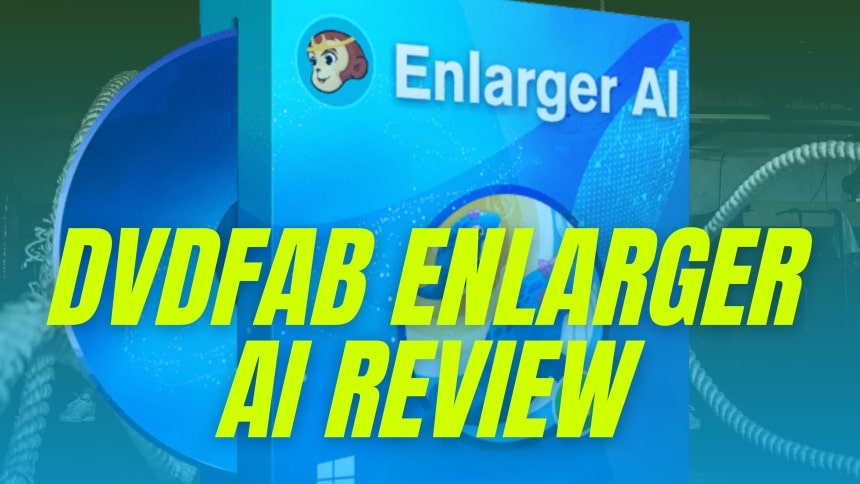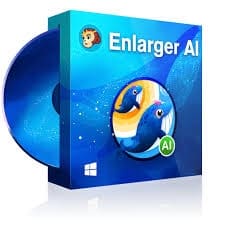Aren’t we all get annoyed by watching a low-quality video resolution? What if I tell you that video quality issue has no longer remain difficult with DVDFab Enlarger AI? It has brought the video upscaling to another level by offering every feature one demands in making the video class apart.
Apart from upscaling your latest videos, it also brings your old videos to life by unbelievably improving the video quality. When I for the first time experienced this software, it definitely made me surprised. This article will be all about this software, its features and how it amazes with its characteristics.
Whatever software you are using currently for video enhancement, this one that powered with AI technologies is surely a must-try. Let’s begin the guide and discuss every detail step and step for better comprehension.
The DVDFab Enlarger AI Features
DVDFab software is considered the pioneer AI-program comprising every single feature requires to make the video extraordinary. Those who have already got their hands on this software will surely agree with me. Let’s put a light on a few of its features:
- Upscales Resolution and Video Quality
Whenever we talk about video, the first thing that emerges in our mind is quality. If the video is in lower quality, it won’t get the attention. However, video quality and perfect resolution have become simple with DVDFab Enlarger AI as it upscale your videos from SD(480p) to HD(1080p), or from 1080p to 4K. It is a perfect solution for all your videos with low quality and resolution.
- Brings Old Videos to Life
If you want to utilize your old videos but hesitates because of its dull quality, here is a solution in the form of DVDFab software. It improves the old videos clarity exponentially like sharpness, resolutions, image saturation & brightness and makes them worth utilizing and praising. Sounds exciting?
- It Brings Back Original Image Colors
The image colours are an important element in the video that impresses or irritates the viewers. This software helps you to reinstate the image colours in case they are a blur and not appealing to the eyes. It uses smart colour correction algorithms and ensures to make you feel real. It makes an appropriate balance, in contrast, saturation and brightness.
Another AI-powered video enhancer: Topaz Video Enhancer AI.
- Collaboration with Other DVDFab Programs
While using other DVDFab programs like Blu-ray or DVD ripper, or video converter, there is an option ‘Enlarger AI’ that you can check to turn on. This Enlarger AI feature can enhance the picture quality while ripping or converting the video files to make a better output.
- Different Quality Options
This software comes up with a maximum of 4 quality options including Ultra-quality, Ultra+Deblock, Premium and Deblock quality. Except for Deblock, other 3 generates 1080p videos. Ultra+Deblock and Deblock help you eliminate blocky artefacts from all the old videos and upscales them from 480p to 1080p. You can later watch those videos on a big screen in the high-quality.
- Superior Conversion Effectiveness
We all are aware that for a better video upscaling we need thoroughly intensive work. However, you don’t need to be worried when you have extraordinary AI-software. The software uses the GPU quickening innovations of the recent AMD graphics cards and CUDA/cuDNN NVIDIA graphics cards, to significantly accelerate the processing speed.
DVDFab Enlarger AI Pros and Cons
Let’s move towards a few of the advantages and drawbacks that this AI video upscaling software carries.
Pros:
- Rated as the best AI video enhancer by our editor to upscales the videos and makes it a high-quality output using AI (Artificial Intelligent).
- Enlarger AI comes with simple user interface to make everyone can handle the program.
- A stable program that use the GPU hardware acceleration make it seldom crash.
- A 100% clean software with great customer supports to solve the problems that you may encounter.
- Free trial downloads to test the program. All purchases come with 30-day money back guarantee and free lifetime upgrade/update.
Cons:
- No Mac version available.
- To use the software, it required good operating system and computer hardware specifications, i.e. Windows 10 64-bit, Intel i7 CPU, 8GB RAM and NVIDIA/AMD graphic card.
DVDFab Enlarger AI: Pricing
Steps to Enhance Video with DVDFab Enlarger AI
Now once you have braced yourself with all the features, pros and cons, let’s move ahead and discuss how to use this software step by step in case anyone is interested in giving it a try. It has an easy to understand interface so even as a beginner; you won’t find it hard to understand.
The Enlarger AI is accessible for all Windows users, so download and install the latest version in your PC and follow the below-mentioned steps.
Step 1: Load the Source Video
In order to transform the video to 1080p or 4K, put the disc into the optical drive. Whatever video you want to download for upscaling, DVDFab does it for you automatically in Ripper and Copy mode. In order to download the source video, click the Add option or use drag and drop to load.
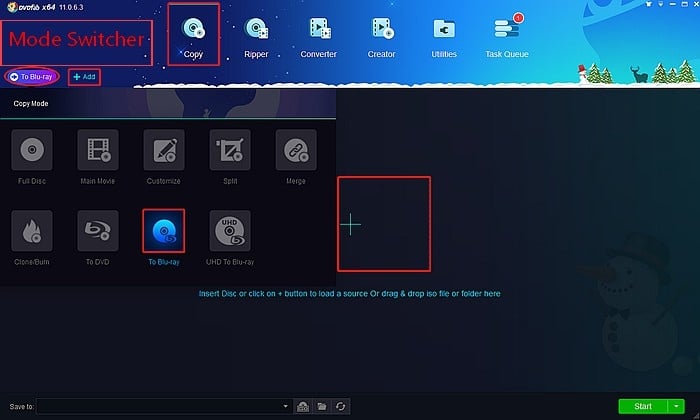
Step 2: AI Enlarge the Video
The point to be noted here is only MKV, and MP4 formats supports Video Al enlargement so you can select any option. If you want to upscale the Blu-Ray video to 4K Blu-ray, you have to choose 4KAI profiles. On the other hand, if you want to upscale DVD to Blu-ray, go to the Copy mode option from where chose the option ‘To Blu-ray’ and enable the Enlarger AI option.
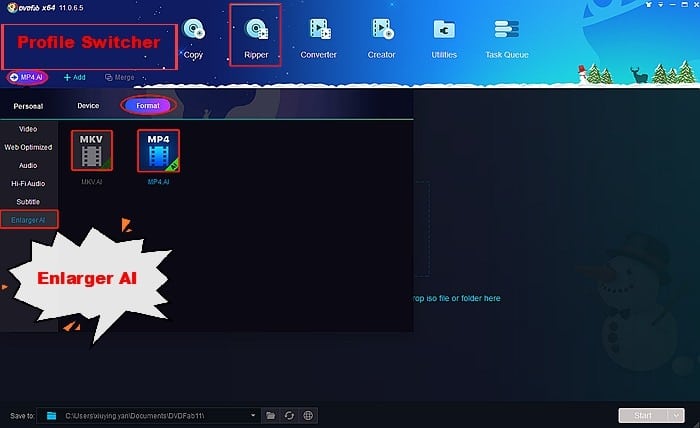
Step 3: Advanced Settings & Video Editor (Optional)
With Advanced Settings and Video Editor options, you can customize the setting as per your requirement; however, this step is optional and only recommended for advanced users.
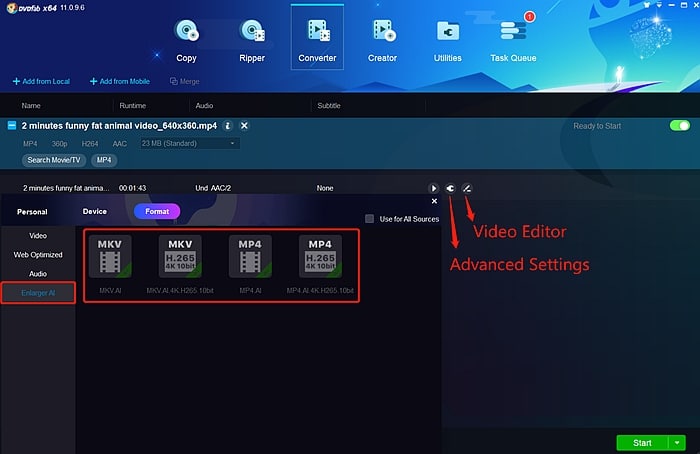
Step 4: Begin the Process
Set the destination file folder to store the file and start enlarging the video so press the Start button. The software will first analyze either GPU requirement is enabled or not. If yes, the software will start downloading the data to begin the process. Once it is downloaded, the conversion process will start. It will take a bit time to convert the video in your desired format.
So, this is the steps to use the AI upscale video program to enhance a video. The output file format can be MP4.AI or MKV.AI. So, the Enlarger AI can let you to upscale video from 480p to 1080p when converting DVD to blu-ray; and when ripping DVDs/Blu-ray or converting between different video formats, it can upscale video from 1080p to 4K.
Conclusions
DVDFab Enlarger AI is the best AI video upscaling software that you will ever have for improving video’s quality. All the features and working is enlisted in this guide to clear your confusion and to answer all the question pops up in your mind. Sound helpful to you?
Give this software a try as it has all the features anyone requires to upscale and enlarge all the new and old videos. If you satisfied, we strongly encourage you to purchase the software (it come with 30-day refund guarantee and free lifetime updates)
Quite often, I also see the DVDFab software is having a discount offer. Click here to check out the latest price of DVDFab Enlarger AI.