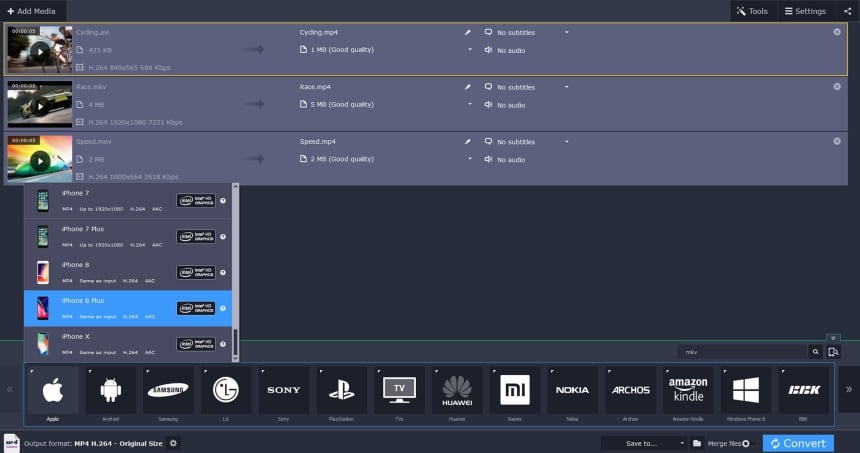Movavi Video Converter for Mac is a wonderful invention that has helped millions of people all across the world. It comes with a wide variety of applications and each of them is very helpful.
The Movavi video converter is a reliable software for converting the video, photos, or audio files from the device to the desired format. It is very easy and simple to use Mac video convertor and that with a help of an intuitive interface.
The program is innovative and comes with a good speed. This has enabled a lot of people to try and benefit from this application. It also provides various types of files editing feature. Let’s explore in more details features and the pros & cons of this software.
The Great Features of Movavi Video Converter for Mac
Most of the corporate offices and some individual are growing the habit of using the video conversion software. Now you can enjoy every type of movies and files in error free manner. There are many features that you can expect from this Mac media converter.
You can also select the predefined settings and save the time for watching videos and other types of creativity.
It will be great to know about some of the best features of Movavi video convert program.
- Fast Speed – It is very efficient in converting the movies and any type of clips within a fraction of seconds when you turn on the SuperSpeed option.
- Support Many Formats – This tool is very convenient to convert any types of files instantly. It able to access over 180 audio, video and image formats.
- Convert audio & photo – The best thing about this software is that it can save any type of soundtracks and video files. It is best in converting movies even in flash.
- Support All Platforms – It is very comfortable and good in every type of platforms. It has over 200 presets for the portable devices from Apple, Samsung, Sony, and more.
- Built-in Editing – It can stabilize, rotate and even improve the quality of the file if so required. If you are looking for a file that can easily convert any type of audio files it is always best to rely upon Movavi.
- Great Quality – You can enjoy the videos in HD video quality. The software is able to reduce the video size while maintaining the original quality for both home and office needs.
- Safe and Secure – This software also give a trouble free experience to the users and other people who are handling it. Any problems can contact the support team to get the problem solved.
So, with the invention of this software most of the media related works has turned out to be easier and better for the people and the employees.
Official page: https://www.movavi.com/videoconvertermac/
Pros and Cons of Movavi Video Converter for Mac
Every software is not perfect. Now, let us find out the actual pros and cons of Movavi video converter for Mac.
Pros:
- It is also recognized as one of the fastest media converters. Of course your computer needs to have reliable hardware for that.
- A reliable software with intuitive interface that can be easily handle by newbies or thee experience users.
- This software allows batch processing without limiting the number and file size.
- A converter that always get updated from time to time to cater the latest user requirements.
- It has a set of preset conversion and optimization profiles that let you do the media conversion faster and support Mac as well as other portable devices.
- The software can enhance the output video quality by tuning various effects and settings.
Cons:
- It does not have online video downloading feature. This is one of the most important drawbacks of this software but you can use the video downloader.
- Also, this program cannot act as a screen recorder to record anything i.e. live streaming that plays on your computer.
- The video editing feature are limited but at least you can do the merging, trim, rotate and crop video as well as adding effects to it to make a better quality videos.
How to use Movavi video converter for Mac to convert video?
It will be great to know about the steps to use Movavi convertor to convert any movie files. Just follow the 3 easy steps below:
- Add a video file
In the first step all the video files must be imported. It can be done by clicking on “Add Media”. Locate the file in your hard drive that you want to convert and click the Open to add it to the conversion list.
- Choose a Format
Now choose the device or the output file format. You should choose the exact file format like MP4, MOV, AVI, etc.
- If required the video or file may be edited as per the requirement of the user. This solely depends upon the user how they want to carry out the work. The required changes should be done just before the conversion.
- You can use the preset available by browsing the Video, Devices and Audio tabs.
- With the help of super speed the user can convert the files easily. This can be done by clicking on the Custom tab to do the various changes as needed.
- Start to Convert
Before hitting the Convert button, you can set the location where the output file will be stored. Click on the Save to…button to change the location if needed.
Conclusion
So it can be easily presumed from the whole discussion that with Movavi Video Converter for Mac most of the works turn out to be easier and smoother. The more you will use it the more you will get addicted to it.
The program is so easy to use that it can be handled by anyone. So, if you’re a newbie, this is the right program to grab something innovative and unique type of software for the work. We strongly believe this software can help you easily change the video format as you like.
It’s highly recommended that you download the free trial version and test-drive the program. If you found it to be right for you, then only you purchase it. All purchases also backed with their 30-day money back guarantee.