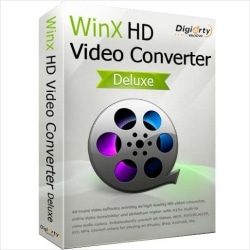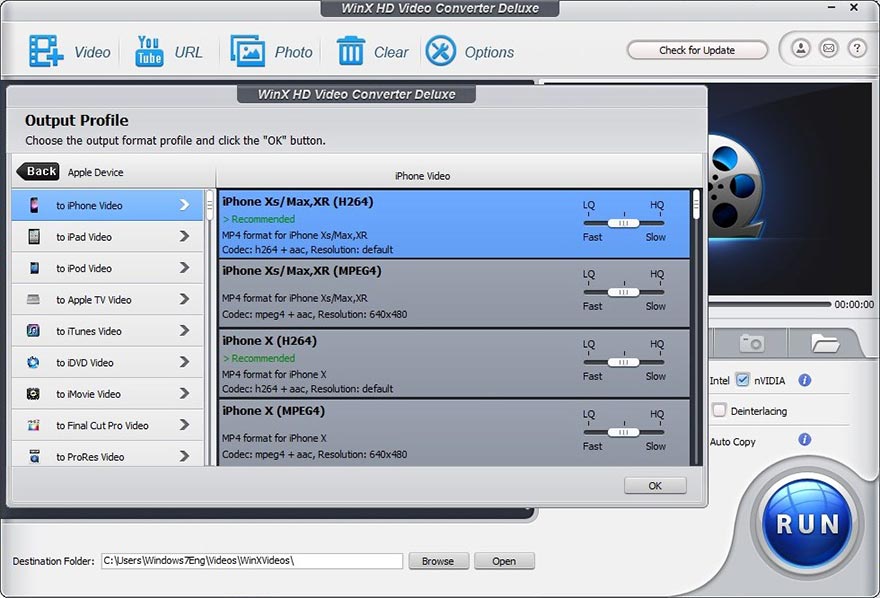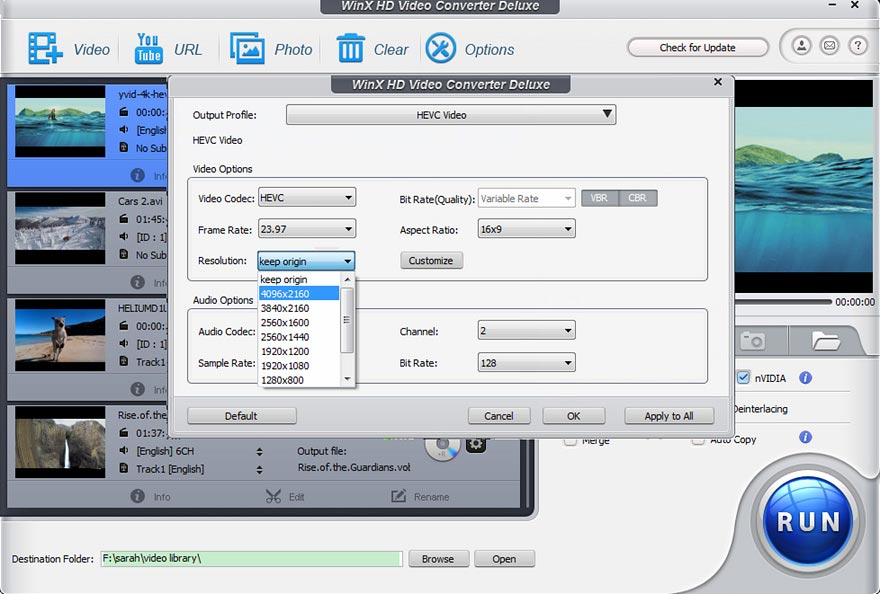WinX HD video converter deluxe has no match when it comes to a professional video converter. This is because this software by Digiarty has many great functionalities and we will going to cover it in this article.
This is one of the most widely used and highly recommended video conversion programs to help you to convert your movies from one format to another effortlessly.
From being the best video converter to the amazing video editing tool, it is enriched with every characteristic. Its editing feature make the software worth experiencing and is enough to make the customers satisfied.
Let’s demonstrate its each feature comprehensively to know everything about this software.
WinX HD Video Converter Deluxe Features
As we all know that video converters have significantly increased their value in the market and nowadays every person out there is in need of a great video converter to convert their favourite videos in HD format. Isn’t this feature makes this software worth trying?
Let’s put a light on a few of WinX video converter features to enhance its importance.
User-Friendly Program Interface
It has a user-friendly interface where you won’t find anything hard to understand. It comes with professional and easy to understand interface. In the main window, there is a list of files where you can see multiple items that are going to be processed.
With a single go, you can navigate different features. For example, if you want to experience ‘Slideshow,’ simply click on the ‘Photo icon,’ and it will handle the rest job. The interface is available in 6 languages.
Video Compression Capability
You should know that the higher quality video files the size also bigger. The compression feature of this software allow you to reduce the 4K/HD video size by up to 90% without losing the video quality. Else, there are many video compressors available.
The program can handle video up to 8K video regardless of codec HEVC/H.264 an make the file smaller and easier to share on social sharing sites.
Download Videos from Different Sites
It allows you to download streaming videos in HD quality from any available site, including Facebook, Instagram, YouTube, Yahoo, and other social media platforms. You can save thousands of your favorite shows, movies, songs, and videos in MP3, MP4 and many other formats.
This software supports different formats and won’t lose quality. You will get the best results as an output. Let’s check out this video review about WinX HD converter:
Different Editing Features
This software is enriched with different editing tools that increase the quality of videos. For example, it empowers you to trim the unwanted parts of the video and apply various effects on the converted videos to enhance their quality. It also allows you to merge several video clips together so that you can make a personal video from your photos or videos and share on any social media platforms.
It can also eliminate the unwanted background from the image or video and merge multiple parts in a single video. Furthermore, it authorizes you to enjoy the slides preview. You can also add your favourite music in videos.
Support Many Devices and Hardware
To convert the video, the file can be source from your PC, tablet, smartphone, camcorder, mirrorless camera, drone, surveillance camera, etc. After you import the video to the software, you can edit and convert to the intended output file format.
The converted files can be shared on your smartphone, tablet, TV, or share it online like Youtube, Instagram and more.
Millions of Satisfied Users Since 2010
WinX highlights a lightweight interface designed to rearrange each video changing over the cycle and stays up with the most recent computerized pattern to give you absolute authority over new 4K, HEVC, and so forth. The software is popular and widely used since ages and always resulted in a positive review. Furthermore, it won’t let you get disappointed after using it.
Official page: https://www.winxdvd.com/hd-video-converter-deluxe/
WinX HD Video Converter Deluxe: Pros and Cons
Every software has it strong and weak points. As for WinX HD converter, you can find many advantages and disadvantages as follow:
Pros:
- It is said to be the fastest video converter software that converts videos by taking the least possible time.
- You can download and convert HD, 8k and 4K videos from more than thousands of sites and it always comes with the best quality.
- The converted videos can later play on different devices including mobiles, tablets, laptops, PCs, etc or share your videos with your friends on any social media platforms.
- The WinX HD Video Converter Deluxe has the widest selection of 370+ audio codecs and 410+ preset profiles for Android devices.
- You can avail its free trial download with limited features and from time-to-time you will see the software is having discount sales. Check out the latest offer now.
Cons:
- They can come up with more editing features. A few of its features are missing in slide preview.
- As it is a premium software, you have to purchase license before getting your hands on it.
Guide to Use WinX HD Video Converter Deluxe
Minimum System Requirements:
Before we really dive in on how to use the software, it’s good to know the system requirements so that make sure your computer hardware meet the requirements:
- Operating System: Windows XP or newer; Mac OS X 10.6 or newer
- Processor: 1 GHz of Intel/AMD processor
- RAM: 256MB or higher
- Hard disk space: 125 MB
- Installer file size: ~53MB
How to use this WinX HD video conversion program?
WinX HD video converter is a video converter software that convert videos into different formats with the best possible result. As mentioned above, it is a shareware software, so you need to purchase a license to activate it.
After you download the software, install it and open the application. You should see the interface like here.
The key features are located in the upper horizontal panel: It comprises of several icons, including Video Conversion (from left), YouTube URL Downloader, and Photo Slides.
To convert the video, click + Video icon, after which an Output Profile screen will appear. Even it allows you to convert video into music format. If you want to convert the video to play on a specific platform, click the specific profile.
Some of the options to consider:
- If you’re going to upload the converted video on social media sites, click the ‘Web video profile.’
- If you directly want to play the converted video on PC, click the ‘Common Video profile.’
- There is an option of ‘Gear Icon’ to examine all the advanced options in this software.
When finish, click on the OK button and it will back to the main screen.
At the bottom of the screen, you can choose the Destination Folder: by clicking on the Browse button to choose the location to store the output file.
Once you have made all the changes click the Run button to start the conversion process.
It will take a little time to convert your video as per the software conversion rate. Furthermore, it also depends on the size of the video. Once the converted video appears, you can apply any editing feature to make it class apart.
WinX HD Video Converter Alternatives
If you do some research you will found that there are many other video file conversion programs in the market. The following are some of most recommended applications by our editors:
- Wondershare UniConverter
- Wonderfox HD Video Converter Factory Pro
- VideoProc Converter
- Movavi Video Converter Premium
- Aiseesoft Video Converter Ultimate
As you can see, the price of WinX converter is very competitive and highly affordable. Of course there are some other converters that are cheaper or even you can find the free software.
But to be honest, those free or cheaper programs are limited in features especially on the supported input and output files, compression capability and quality of output files.
Conclusion
WinX HD Video Converter Deluxe comes with multiple features and characteristics that make it the most powerful and highly appreciable conversion software. Though it has a few negative points, it won’t affect its quality and overshadow its plus points.
If you have never got a chance to get your hands on this fantastic software, I would recommend you to give it a try and avail its all amazing features. I’m sure you won’t get disappoint.