For those with large collection of DVDs, you may want to find a way to backup or rip the DVDs and store it in your computer or portable devices and enjoys your video anytime.
But do you know that your DVD collections may come with copy protection? Actually, most of the commercial DVDs that you bought on the stores come with certain types of protections.
Usually we will encounter this problem that we cannot play or rip the DVD on PC because it has a copy protection. Is there a way to play or copy them or to remove copy protection from DVD? The answer is of course.
This article will reveal to you how to remove the DVD copy protection on Windows 10 using a best dvd ripper.
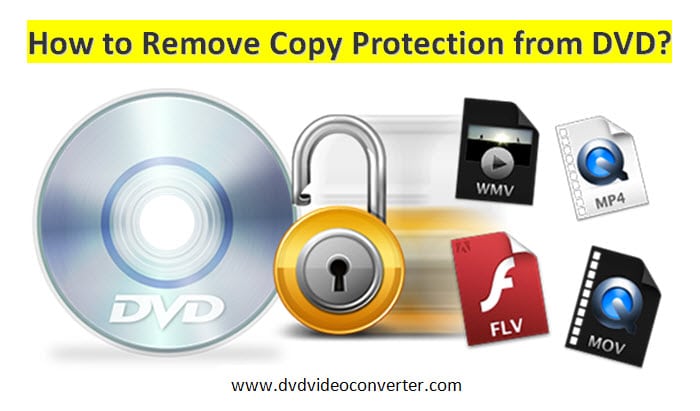
The Types of DVD Encryptions
Before we introduce to you the methods to deal with DVD protection, it’s good to know the types of DVD encryptions that can be found on a commercial DVD. Here are the most common types that you may found.
- Region Code
DVD is divided into 8 main regions in the world, i.e. label from Region 1 to 8 based on the location. So if you stayed in USA, you can watch the DVD from region 1 but not other regions.
A DVD region code can either restricts you to play on the DVD players or you cannot rip/copy the contents of the DVD. More info on how to bypass DVD region codes here.
- CSS (Content Scrambling System)
This is an encryption system that used mainly on pre-recorded discs. The main purpose is to prevent illegal copying of the contents of a DVD.
So for example if you want to watch a commercial DVD movie, some DVD drives may refuse to complete the “authenticate” process and hence unable to access the contents.
- Disney X-Project DRM Protection
This digital rights management (DRM) protection is introduce by Disney to protect their DVDs. So far most of the DVD software out there cannot breakthrough this kind of protection.
Of course there are other DVD protections like Macrovision, RCE, RPC, APS, UOPs, ARccOS, RipGuard and more. But in the following section, we will introduce to you the best DVD decryption programs to bypass those protections.
Unlock Copy Protection from DVD with Wonderfox DVD Ripper Pro
The first software we will use Wonderfox DVD Ripper Pro (free download here).
We know that you love your DVD collections and hence want to find a way to backup the contents to digital formats. Since most of the copyrighted DVD cannot be rip using the free rippers, we need a professional copy software like Wonderfox DVD Ripper Pro.
With the Wonderfox dvd software, you can copy or backup all types of DVDs with fast speed and lossless 1:1 quality. The best news is that you can achieve this with just few simple steps:
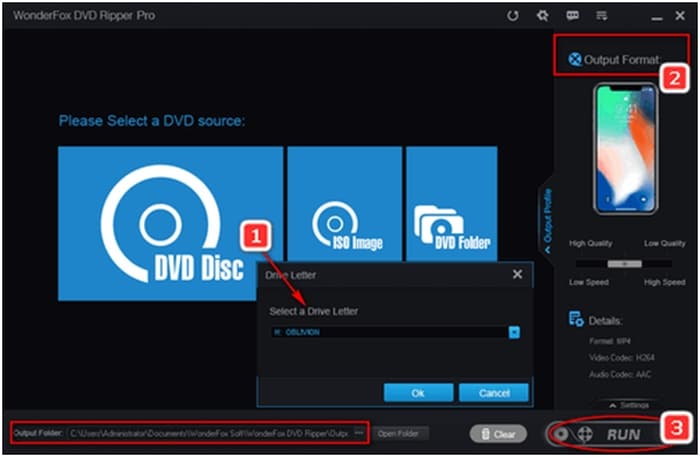
Download and install the software. Insert the DVD you want to backup to the computer DVD drive.
- After successfully installed, launch the software and choose the “DVD source” to upload the protected DVD.
- Select the output file format by clicking on “Output Format”. Choose the intended output file format and the program will copy the protected DVD to this format.
- Click “Run” to start copying the DVD. Before you hit the Run button, you can change the output file location under the “Output Folder”.
Once the copying is finish, you can see the output file in the location that you specified.
How to Bypass DVD Copy Protection with WinX DVD Ripper Platinum?
The second program we recommend WinX DVD Ripper Platinum (free trial download).
Yes, this is another great choice for those that looking for DVD copy protection removal software. This shareware program not like free tools that may contains ads or even virus, not stable and the output quality also drop compare to the original files.
With WinX DVD ripper, you can expect a fast copying speed and high-quality output to help you remove and rip any kinds of commercial DVDs. With their wide ranges of output files, you can literally plays the output files on any computer as well as portable devices.
Here are the 3 easy steps to help you rip the protected DVDs. As usual, you need to download and installed the software on your Windows 10 PC and follow the steps below to remove copy protection from DVD.
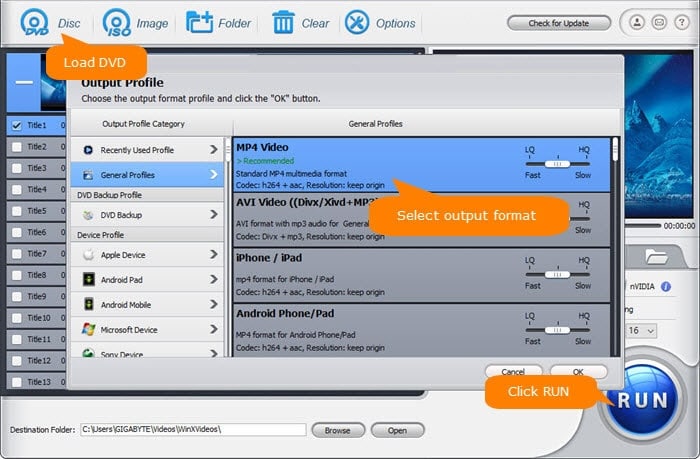
Step 1: Get the DVD Source to Rip
Insert the DVD to your computer DVD drive and launch the WinX DVD program. Click the DVD Disc option to load the protected DVD content.
Step 2: Choose the Output File Format
Once the inserted DVD was fully loaded, there is an auto ‘tick’ on the main title and Output Profile window will pop up. Choose the output format from the list as you wish.
Step 3: Start DVD Copy Protection Removing Process
You can choose the output file location from the Destination Folder: location. Click the browse button to change the location. Once finish, click the Run button and the software will automatically remove copy protection from DVD.
Conclusion
Removing copy protections of a DVD cannot be achieved without a reliable DVD ripper. In the market most of the free DVD ripping tools are unable to copy the commercial DVDs with copy protection.
So, the two program we use above has been tested and proven can remove most copy protections from DVDs. Most importantly, the programs also very affordable and very often we see the DVD ripper from WinX come with special discount price.