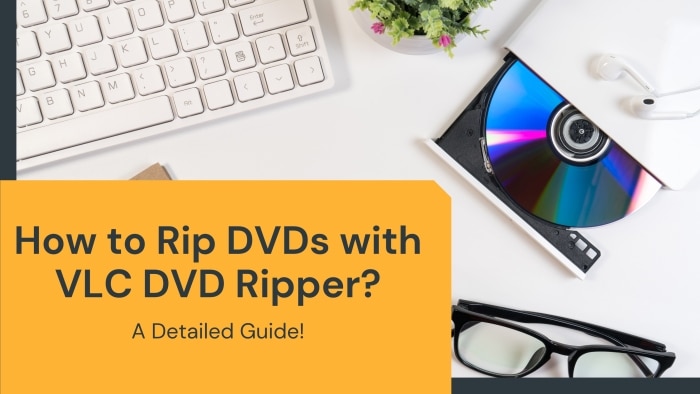
Those who keep experimenting with videos in order to improve the quality might be aware of VLC media player. It is a free multimedia player that able to do the dvd ripping process straightforward. Hence many users also called VLC player as VLC DVD Ripper!
VLC comprises all those features and functions that make this software an all-rounder. You can use it to rip DVDs or blu-rays, video player or downloader, convert or record video, and more.
It takes part in numerous multimedia files incorporating CDs, VCDs, DVDs, and Blu-rays. Furthermore, it won’t bother the user with unnecessary ads and spyware as it is completely free to use.
VLC DVD Ripper is something we all need to make our videos as per the obligation. Furthermore, it let you customize the video according to the need by adding skins and installing the extension. You can also take screenshots and later view them anytime.
VLC Media Player Vs. VLC DVD Ripper
Now comes the see the differences between the VLC player and VLC DVD Ripper. Actually, there is no software called VLC DVD Ripper!
As explained above, the VLC media player has several functionalities including ripping the DVDs. Because many people had used the program to rip the homemade DVDs, hence many of them also called the software as VLC DVD Ripper.
Furthermore, using a VLC DVD ripper for the ripping process seems easy for newbie that’s why they prefer using it and most importantly, the VLC is free to use. However, this software also has limitations of unable to rip copy-protected discs and output file formats are limited too.
In the following section, we will show you how easy you can rip a DVD using the VLC software. Also, you will know some of the most reliable DVD rippers in the market as an alternative to VLC ripper.
How to Rip DVDs with VLC Software on Windows?
The following video tutorial explains how to rip a dvd with VLC:
Now, let’s strikeout how to rip DVDs with the free VLC media player on Windows. It requires a few simple steps to follow in order to complete the ripping process.
1. In order to begin the process, you need to download and fully install the software. The process is pretty simple and straightforward and hence we skip the steps.
2. Insert the DVD disc to be rip into the computer DVD drive. After that, launch the VLC media player application. From the Mediamenu, choose Open Disc…
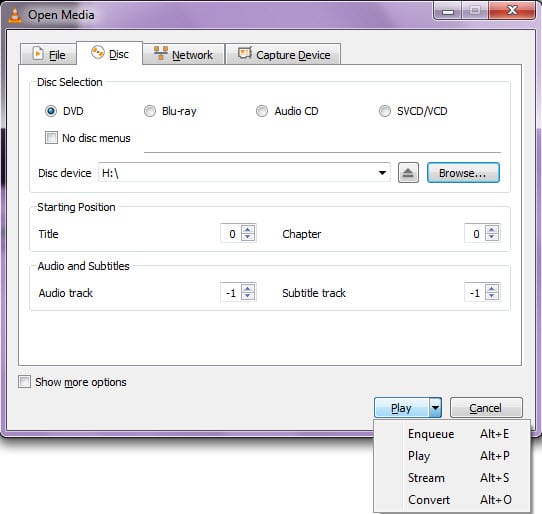
3. From the Open Media window, click on the Disc tab.
- Choose the DVD option under the Disc Selection section.
- Make sure the Disc device is set to your DVD drive.
- Click on the Play button will let you preview the portion of disc that you want to rip.
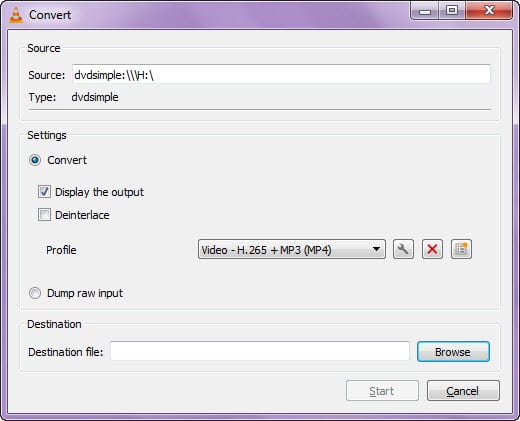
4. Beside the Play button, there is small down arrow, click on it and choose Convert or press the Alt + O combination keys. A Convert new window pop-up.
5. Some settings in the Convert window to pay attention:
- In the Profile section, if necessary choose the appropriate codec. Else, just leave the default option of Video – H.265 + MP3 (MP4).
- Under the Destination file: section, choose a location to save the file and give a meaningful name like xxxxx.mp4
- When ready to rip, click the Start
Note: VLC Media Player doesn’t need any Codec pack. It plays on H.265, H.264, MP3, MPEG-2, WMV, MKV, etc. You have to enter the codec in the Profile section.
6. The ripping process will begin when you click the Start You will see the ripping progress bar as well as the remaining time. The time will depend on your PC hardware, dvd file size, and output file format.
Official site: http://www.videolan.org/vlc/
The Limitations of VLC Media Software
Apart from the free advantages, there are a few disadvantages that you need to know and consider before using this VLC software. Let’s discuss a few limitations of VLC.
- VLC media player doesn’t rip the copy-protected disc. Hence, if you want to rip a particular disc that is protected then you won’t be able to do it.
- The supported output file formats are limited and if you need additional features like video compression and editing also not available.
- The VLC Media player is specially originated for a video player that’s why it is not for music and doesn’t carry any music library. However, you can’t manage the music gallery and you won’t be able to add any type of tags.
- If we talk about editing features, you won’t get many options because it has limited editing features. Hence, you won’t get many options when it comes to enhancing the video’s quality.
- You are not allowed to change or customize the interface of this media player. Hence, you have to deal with its black and white interface throughout.
Because of these limitations, some of the power users need to looks for the alternatives and the following are the recommended software.
The Best VLC DVD Ripper Alternative
Let’s talk about one of the finest alternatives to VLC player that you can instead.
WinX DVD Ripper Platinum

WinX ripper is a highly appreciated ripping tool that is accessible in multiple languages. Since 2009, millions of users have experimented with this software and have shown satisfactory results.
It rips your DVDs without affecting the video quality and above all, it provides complete support to all types of DVDs. Every year it rips thousand of videos in a format that is acceptable by different devices including iPads, iPhones, and other portable devices.
You can get hands on its free trial version in order to experiment that either the software is up to mark or not. Once you are satisfied with its functioning, you can go for the paidor premium version.
Ideally, our editors also rated this software as one of the best dvd ripping tools. It rips all kinds of DVDs even those that comes with various types of copy-protections. Interesting, the editing features it carries enhances the quality of your output file.
It keeps the backup of your DVDs effortless and makes the ripping process simple and taking your least time as the ripping speed is fast. Hence, it is a completely stand-out ripping tool that has every aspect any person can demand. It also provides free updates for life with great user support.
Price:
1 year License (1 PC) – $29.95 (After one year, you need to renew the license)
Lifetime License (1 PC) – $47.95 (Free gift: DVD Copy Pro and lifetime free upgrades)
Visit official page: https://www.winxdvd.com/dvd-ripper-platinum/
Conclusions
VLC DVD Ripper is a tremendously acknowledged Media Player that carries numerous worth-appreciating features. If you want to rip or convert your videos with the most significant quality, you can always examine this amazing media player.
Furthermore, The VLC software allows you to customize the video according to your desires and once it is ripped, the video can be played on any device and file. It can supports many platforms and is entirely free to use without any ad and spyware issues.
Hence, VLC DVD Ripper is one of the best free rippers that you can trust. However, compare to the paid alternatives, the software is still lack of some crucial feature and hence we recommend the WinX DVD Ripper Platinum as this is the greatest ripper.