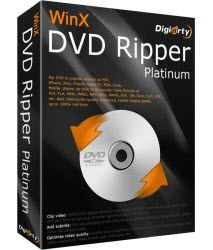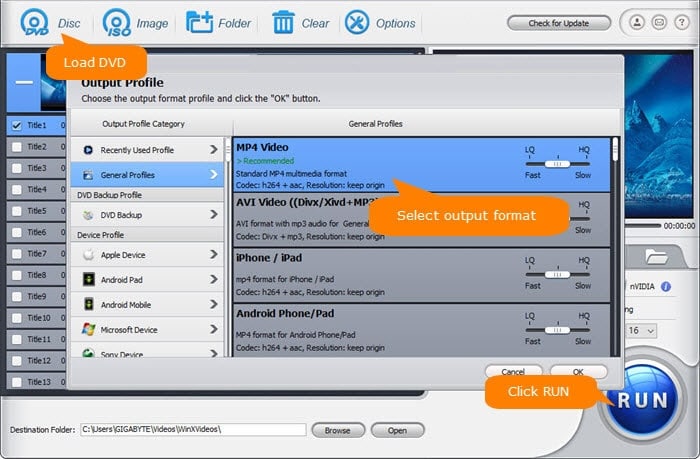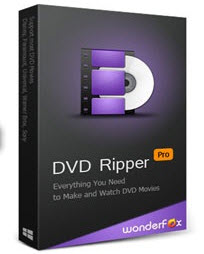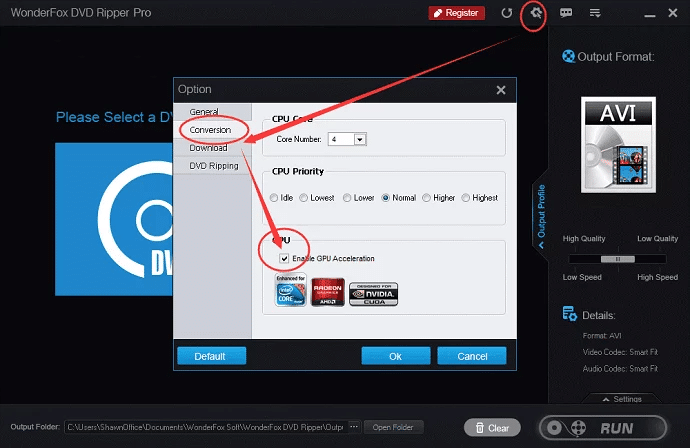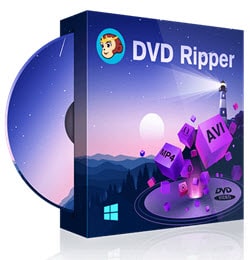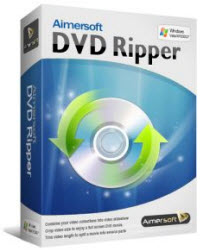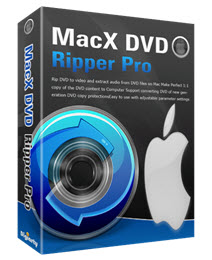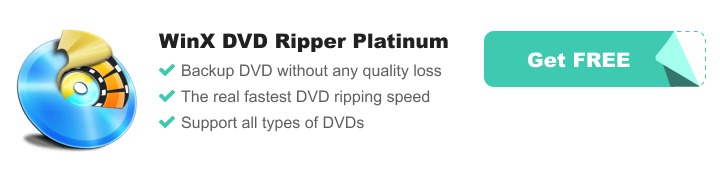Top 7 Best DVD Ripper Software Reviews of 2024
The best DVD ripper is an all-inclusive CD/DVD duplication & ripping software which can be used for both commercial and home DVDs (including encrypted and non-encrypted DVD movies).
The DVD ripping software can help you to rip DVD movies, DVD clips, and DVD VOB files to popular file formats like mp4, mov, mkv, mpg, wmv, avi, and more. You also can extract audio tracks from the movies and save them to the intended formats like mp3, wav, wma, aac, etc.
You can make good use of those ripped DVD contents and enjoy them anytime and anywhere.
- Putting on your portable Apple devices like iPod, iPhone, iPad, Apple TV, or Android devices (phone and tablet) including Samsung, Huawei, Sony, and more.
- Importing to video editing programs like Sony Vegas, to better edit the movies for greater output.
- Directly upload to media-sharing websites such as Youtube, Dailymotion, Vimeo, etc.
- Put it on other famous video players like VLC Media Player, Window Media Player, etc., and enjoy your movies anytime you like!
So, how you can start now? Follow the step-by-step guide to rip DVDs to MP4 files.
At A Glance: Our Top 5 Picks For DVD Backup Software for Windows & Mac
- Best Overall (Windows): WinX DVD Ripper Platinum[OFFER NOW]
- Best Price (Cheaper Option): WonderFox DVD Ripper Pro
- Best Support: DVDFab DVD Ripper
- Best Free Ripper: HandBrake
- Best Mac DVD Ripper: MacX DVD Ripper Pro
Best DVD Rippers Comparison Table
| Our Rating | #1: Best Overall | #2: Best Price | #3: Best Support | #1: Best for Mac OS X |
|---|---|---|---|---|
 |  |  |  | |
| Software | ||||
| Ripping Speed | ||||
| Rip Encrypted DVD | ||||
| Program Stability | ||||
| Output Quality | ||||
| Customer Support | ||||
| Platform | ||||
| Overall Rating | ||||
| Price (1 PC) | 1 year (3 PCs): $39.95* Lifetime: $55.95*Get Free HD Video Converter | 1 year: $29.95 Lifetime: $39.95**Get Free HD Video Converter | 1 year: $59.99 Lifetime: $84.99[30% OFF coupon: AYS30] | 1 year (3 PCs): $39.95*Lifetime: $55.95 *Get Free Video Converter Pro |
| Buy Now |
Best DVD Ripping Software for Windows 10/11 Round-up
There are many best DVD rippers out there, some for PC while others are for Mac OS X. Every DVD ripping tool offer more or less similar features, but there are still a little difference between them.
For example, the best software for ripping DVDs can differ in price, the ripping speed, output quality, as well as the technology used to rip the DVDs is different. Thus, we had tested many program features including the stability and come out with the top DVD rippers in the market now.
1.) WinX DVD Ripper Platinum
This is a wonderful DVD to digital converter from Digiarty Software, Inc. You can use the software to digitize or back up all types of DVDs (homemade and commercial) with ease. The company was constantly updating the software to ensure it can rip the latest commercial discs.
The Great Features Highlight
- Copy DVD – Use the software to quickly backup your DVD collections to digital copies with lossless quality. You can clone the DVD to a DVD folder or ISO image. The older discs will get scratched, rot, or even damaged, especially if you play them on the DVD player for a long time.
- Rip DVD to Any Format – You can extract the DVD to various file formats (350+), but the most popular will be MP4 (264/HEVC). Then, you can easily access the movies anywhere you like.
- Fast Ripper – The WinX dvd ripper platinum uses a high level of hardware acceleration that allows you to back up a DVD to MP4 in just 5 minutes.
- All Types of DVDs Supported – Use the software to rip DVDs or backup home or commercial discs including homemade, TV/movie series, 99-title DVDs, as well as the latest encrypted DVDs.
- Various Devices Supported – The ripped DVD can be played on a computer/laptop (PC &Mac), mobile devices (iPhone and Android), 4K/HD TV, etc.
- Video Editing – Do you need to edit the video before ripping it? You can add subtitles, and adjust frame rate, bitrate, codec, resolution, and more.
- Great Support System – You can access the online step-by-step guides, tutorials, FAQs, and contact the support team through email.
- Unbias Review – You can read our editor’s comprehensive review of this WinX ripper here.
- Simple user-interface make even a newbie can use the software. It’s compatible with all Windows and Mac OS X.
- You can adjust or configure the audio and video settings before converting the DVDs. Some CRM-protected DVD contents also can be converted.
- The guides and help can be accessed in various languages like English, Japanese, Chinese, German, etc.
- Free trial downloads to let you test the software and if you purchase, a 30-day money back guarantee to turn your purchase into zero-risk. Paid customers also get lifetime tech support for free.
- Quite often, you can enjoy the Buy 1 Free One Offer: Buy WinX ripper platinum get a free gift (HD Video Converter). Academic, and non-profit organizations can apply for a special discount.
- The free trial version has several limitations.
- The paid platinum version also cannot let you adjust the contrast or add the watermark.
2.) Wonderfox DVD Ripper Pro
Wonderfox DVD Ripper Pro is the best software to convert DVDs to a digital format that you can trust if you’re interested in adding your DVD’s to your PC/laptop and other portable devices or media. Our editors rated this program as the cheapest ripper for DVD that are worth to invest for several reasons:
- Removing copy-protections – This software is able to remove/bypass region code restrictions and protections like Sony ARccOS, CSS, RCE, Cinavia, Region Code, and Disney X-Project DRM.
- Support encrypted DVDs – You can use it to grab the classic & latest movies and TV shows with their latest DV D decryption technology.
- Compression ratio Vs. output quality – You can expect good compression like 7:1 without losing the video output quality. This also can save your hard drive space. With the use of compression technology, you can fit the entire DVD, TV series, or serial dvd onto just one disc. You no longer need to split the DVD movies into several discs.
- Many output file formats supported – You can rip the DVD to 250+ output file formats like avi, mkv, mp4, mov, mpg, mts, etc. as well as HD video formats.
- Playback on various devices – Besides PC/laptop, you get 150+ options presets for tablets and smartphones, gaming platforms, and supports popular smart TV brands.
- Rich editing functions – You can add or remove unwanted footage, crop frames, change the resolution, bit rate, frame rate, etc. before you rip the video.
- Excellent help and support system – Online FAQs, how-to guides, submit an email or live chat with support personnel if you need an assistant.
- Full review – You can read our editor’s unbias review on the WonderFox dvd ripping tool here.
- Fast ripping tool – Able to rip a 150 minutes DVD to MP4 within 20 minutes with lossless quality. It can back up a DVD even faster.
- 3-step Process – This is a zero-difficulty tool that anyone can rip or backup the DVDs in just three easy steps.
- Superior technology – With their built-in DVD decoding and decryption technology, you can rip any DVD including those region codes and copy-protected discs.
- Free Trial + Guarantee – You can download the free trial version to test-drive the program and all purchases come with a 30-day money-back guarantee. Lifetime free support/upgrade is available for paid customers.
- Buy 1 Get 1 Free Offer – From time to time, Wonderfox is offering its DVD ripping software with an HD video converter. Check out their latest offer!
- No Mac-compatible version is available. If you are a Mac user, I recommend this Mac ripper.
- The program interface is available in English only, no other languages are supported.
3.) DVDFab DVD Ripper
This is another top DVD ripper that can rip DVDs to over 600 audio and video formats at a fast speed. You can save and plays the ripped DVD contents either to your computer hard disk or other portable devices and game consoles.
Let’s dive in to know the detailed features of this paid version dvd tool:
- Decrypt DVD Copy-protections – Ability to rip adults and discs that contained multiple VTS protections like RCE, RC, ARccOS, APS, UOPs, & RipGuard.
- Fast speed ripper- The tool supports multi-core CPUs, NVIDIA CUDA, and Hardware (GPU) Acceleration.
- Lossless quality – Support over 600 commons audio and video file formats including MP4, AVI, FLV, WMV, MP3, AAC, WAV, TS, and more. The compression feature is also available to reduce the output file size.
- Customize the Video – With the built-in video editor, you can change the video output contents including the video codec, resolution, bitrate, contrast, brightness, saturation, and more.
- Safe and clean program – You are sure can download the clean program from a reliable source; all purchase also comes with a 30-day money back guarantee.
- Great support – Besides online knowledge base FAQs & forums, anyone can contact the company with live chat (specific time) and support tickets.
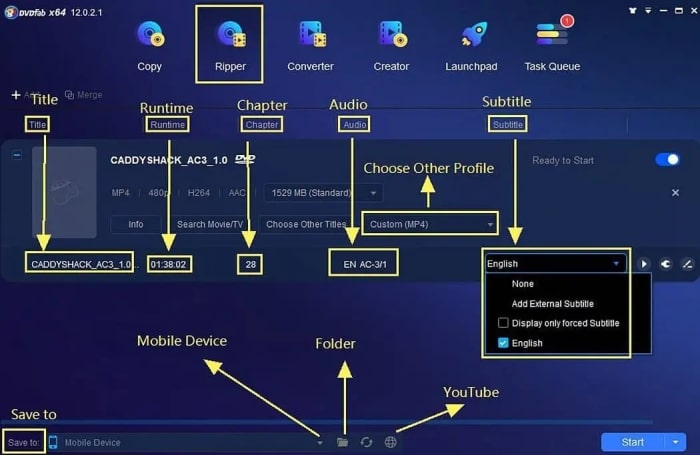
- The free trial version lets you test the software in full functionalities.
- The ripping tool support batch and fast processing.
- You can playback the ripped files on the computer and most other portable devices.
- Support all the latest Windows 10/8/7 and MacOS versions 10.10-11.3.
- Often, you will see DVDFab storewide discounts on their lifetime products, check out the current discount coupon here.
- The software price is higher than other paid rippers.
- Lack of video editing functions; but you can use the Enlarger AI to make output video from 480p to HD 1080p.
4.) Aimersoft DVD Ripper
The fourth DVD tool is from Aimersoft Studio. This is another feature-rich movie converter that is highly recommended. With its simple interface, this is the easiest movie ripper that can do the conversion pretty well with many presets output files available.
Some other notable features of Aimersoft ripper include:
- Rip DVD to Many Formats – Use Aimersoft to convert DVD/DVD Folder/ISO to 200+ video formats (including HD video formats like mp4, avi, mkv, mpeg, wmv, flv, mov, HD avi, HD wmv, etc.)
- Presets for mobile devices – The software has 175 presets that support the most popular Apple and Android devices including iPad, iPhone, Samsung, etc.
- Various types of DVDs supported – Those homemade and commercial DVDs can be ripped using Aimersoft. Including the encrypted DVD by region code, CSS, RCE, Sony ARccOS, or other protection.
- Fast ripping speed – With the NVIDIA® CUDA technology, the ripping process is top-notch and it is the great DVD ripper with lossless video quality from our test.
- Edit video before rip – You can easily add subtitles, watermark, apply effects, trim or crop video, and more to make the best quality output as you wish. Advanced settings like adjusting resolution, bit rate, and frame rate also can be done.
- Extract Audio from DVD – If you need, you can extract the DVD audio tracks to mp3, wma, m4a, etc. Also, you can burn music or mp3 to CD.

- The easy-to-use movie ripping software (simple and clean user-interface) and both PC and Mac version is available for download and purchase.
- You can reset several custom options while exporting the videos to be played on various devices.
- This software is also rated by TopTenReviews.com as the best overall dvd encrypter.
- The free trial version lets you preview the software before purchase. All purchase comes with a 30-day refund guarantee.
- Unlike some top rippers that are always offering special prices or a free gift i.e, HD video converter or DVD copy, you only get one Aimersoft dvd software.
- No compression feature which made the output file identical to the original file that consumes large spaces.
5.) MacX DVD Ripper Pro (For Mac OS X)
Although some of the rippers above do support the Mac OS X, this MacX ripper was tested and proven to be the best Mac dvd ripper by many online sources including Toptenreviews.com, Macworld.com, and CultofMac.com
Although some of the rippers above do support the Mac OS X this MacX ripper was tested and proven to be the best Mac ripper by many online sources including Toptenreviews.com, Macworld.com, and CultofMac.com
Let’s check out the program features to see why this ripper was highly rated:
- Fast-speed ripper – Just need 5 to 10 mins to rip a full DVD with lossless quality output.
- Support many file formats – You can rip the DVD to the intended output formats that can be playback on a computer, media player, and portable devices.
- Backup and compress files – The program not only can rip or copy DVDs, but it can also compress the movie to make it smaller and occupy fewer spaces.
- Convert DVDs to portable devices – With 350+ preconfigured profiles library, you can easily rip the DVD to iPhone, iPad, Android, and HD TV.
- Rip homemade & commercial DVDs – Besides normal discs, the software can support those old, knotty discs and DVDs with copyright protection.
- Advanced parameter settings – You can use the adjustable settings to adjust the decoder/encoder parameters, and do video editing like cut, crop, merge, and subtitle.
- Extract audio & snapshot image – If you want to take a photo or extract mp3 audio from the DVD, this MacX makes it possible for you.

- Simple interface – Just 3-step to complete the DVD ripping process.
- Fast and reliable – A fast-speed ripper that able to keep the output quality 1:1.
- Support encrypted disc – The software support all copy-protected DVDs and region code removal.
- Easy rip and share – You can rip the DVD to any file format and portable devices; or upload it to video-sharing sites.
- Good customer support – Online help and offline phone & email support to help you solve any problems as fast as possible.
- Affordable software – From time to time, you will see this software is offering discounts of up to 50% off. Check out the latest discount here.
- Limited video editing functions.
Watch the following video tutorial to learn how to digitize the DVD to MP4 format on Mac:
The Best DVD Rippers (Free Vs. Paid)

Why pay for DVD ripping software when there are plenty of free rippers (including some open source) are available? The answer could be simple – we want a program that works for all DVDs.
Well, you may know that the free options like Handbrake or MakeMKV can do a pretty nice job for all your video conversion needs but the software will be stuck when dealing with commercial DVDs.
How to Deal with DVD Copy-protections?
You probably know that commercial discs have some sophisticated DRM (Digital Rights Management) technology that prevents you from ripping the contents. We refer to those as copy-protected discs.
When dealing with the copy-protection, the free DVD ripper is useless, and there is where the premium or paid program to rip DVDs comes in. Some of the popular copy-protection include:
- CSS (Content Scramble System) – The encryption system employed by DVD producers to protect their discs.
- DVD Region Code – All DVDs are restricted by the region codes to protect the firm distribution and copyrights. A good ripper like WinX or Wonderfox can disable the DVD region codes.
- ArccOS Protection – This is a copy protection system made by Sony that will cause errors while copying/ripping DVDs.
Apart from the main reasons, the following are several advantages that you can enjoy if you decided to purchase a reliable and best DVD ripper:
- 30-day Refund Guarantee – Almost all reputable software offers a 30-day money-back guarantee if you are buying the program.
- Free Lifetime Update – This can ensure you get the latest update as more features will be added, which is critical for ripping the newest DVDs in the market.
- Fast, Secure, and Clean – If you purchase the software, your download will be more secure and 100% clean, free from any virus or malware. The ripping process is also faster and more reliable (seldom crashes).
- Trial Limit Removed – As the major ripping tools are offering a free trial download of their software, you can get full access to their features if you purchase it.
So, for paid DVD tool, we highly recommend this software from Digiarty.
Still Prefer the Freeware Rippers?
Let’s dive in to see some of the pros and cons of top freeware DVD rippers. We will introduce to you two freeware dvd programs as the combination of the two software are great alternatives for those with a limited budget.
6.) HandBrake
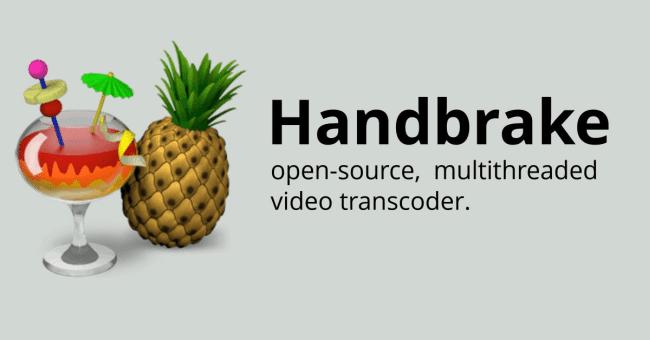
HandBrake is a popular and open-source DVD & video converter that is widely used by people around the world.
People always look for a free program but without considering the time it takes to rip the disc. If you have many DVDs to transcode, this is not a good program but rather you should get the free alternatives recommended above.
Pros:
- Many presets are available for you to produce the output file faster. For the advanced users, you even can custom preset and make your own preset.
- Able to process more than one file (batch encoding) just take a long time to complete.
- Produces good quality video output files
- Embedded with some video editing features
- Supported platforms: Windows, Mac OS X, and Linux.
Cons:
- The encoding processes that long time to complete (low speed).
- Copy-protected discs are not supported.
- The interface comes with much functionality that may confuse the newbies.
Official site: https://handbrake.fr
7.) MakeMKV
The MakeMKV beta is open-source and free to use but the full version is not free. But most of the time, the beta-free version is enough for you to rip the DVDs.
The program is able to rip DVD discs quite fast while still preserving all the disc’s info like chapters, tracks, menu, audio, etc. The output file is .mkv which is quite big (about 6x of a normal .MP4 file) and will eat up much of your hard disk storage.
Pros:
- Free for ripping DVDs but for Blu-ray discs, you need to upgrade (paid) after 30-day.
- Support most of the encrypted discs.
- Multiple platforms supported: Windows, Mac OS X, and Linux.
Cons:
- Only can convert the DVD to MKV format only (unplayable on many portable devices).
- The output .mkv file size is quite big.
- The Blu-ray decryption feature is only free for 30 days.
Official site: https://www.makemkv.com/
As you can see, the above two freeware rippers are not so ‘perfect’ but the combination of the two can be a better solution for ripping DVDs.
Here is what you can do with the programs:
- Rip any DVDs using the MakeMKV. The ripped files will be in .mkv format and the file size is big.
- Use the Handbrake to convert the .mkv file to other intended formats like .mp4 and the file will be smaller.
So, instead of one process, now you need to do it twice in order to get the final output file. Remember that video converting using the Handbrake takes a long time. So, it’s really time-consuming.
The Features of a Good DVD Transcoder (Ripping Tool)

Choosing the best DVD ripping tool is never an easy task, especially since there are so many similar programs in the market. Luckily, we are in the audio-video industry for more than 10 years and hence know what to look for.
Following are some of the crucial features that you can expect from competent DVD ripping software.
- Suitable for both home and commercial DVDs
It can rip both encrypted and unlocked copy-protected DVDs including the latest episodic DVD movies, TV Series, etc. Also, the program to rip DVDs should able to unlock the dvd region codes.
- Support a wide variety of video and audio formats
Video formats: AVI, MPG, MPEG, WMV, MOV, MP4, H.264, DV, VOB, FLV, ASF, SWF, 3GP, RM, RMVB, etc.
Audio formats: MP3, AAC, AC3, AIFF, FLAC, AMR, WAV, WMA, M4A, MKA, MP2, RA, and more.
- Transfer DVD movies to portable devices
Free transfer DVD movies to iPod, iPhone, iPad, Apple TV, Samsung, Huawei, Sony, Vivo, BlackBerry, Creative Zen, Zune, Mobile Phones, newly released mobile devices, and many other videos and audio players on Windows 10, 8, 7, and XP.
- Import movies to editing software
Free import DVD movies like Windows Movie Maker, Sony Vegas, Adobe Premiere Pro, Windows DVD Maker, iTunes, and more. You can enhance the videos for better output quality. Some DVD programs come with a built-in video editor.
- Upload DVD movies to the video sites
Upload and embed DVD movies to video-sharing sites like YouTube, Facebook, Vimeo, Dailymotion, Yahoo Video, Twitter, etc.
- Video compression without losing the quality
This feature allows you to copy a series of movies on one disc without the need to split. The ripped file size is also smaller if you decide to keep it on your computer.
- Software support and updates
You can expect free technical support from the software developer, and lifetime software updates if you purchase the lifetime license.
- Supported Operating System (OS)
While most of the tools are available for both PC and Mac users, certain software is only available for either Windows or Mac OS X.
- DVD burning tool
Some dvd ripping tools also have integrated burn engines so that you can burn the DVD to the disc as well.
Note: Before you use a dvd ripper to copy a movie or rip a dvd make sure you have the rights to that movie! Well, there are many choices and it’s up to you to choose the best dvd option for your needs.
Conclusion and Our Pick
With the DVD decrypter software, you can copy a DVD movie in less time than it takes to watch the movie. Reliable dvd software is very fast and with a simple ripping process that even a computer newbie could use it.
Well, if you want us to pick the best DVD ripping software, we pick the WinX DVD Ripper Platinum as this is truly a great program that becomes a winner throughout our editor test.
Free Trial Download Available Now:
- Software Name: WinX DVD Ripper Platinum
- Current version: v8.21.1
- File size: ~32MB
- Language: English & other 6 languages
- Operating System: Windows 11/10/8/7/Vista/XP; Mac OS X
- Minimum Requirements: 1 GHz Processor, 50MB hard disk space, and 512MB RAM.