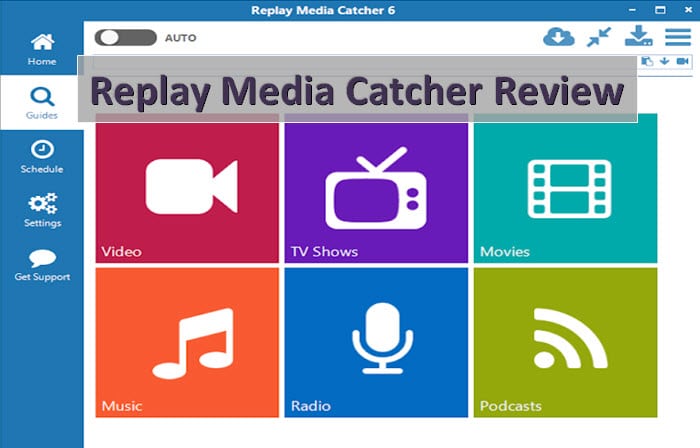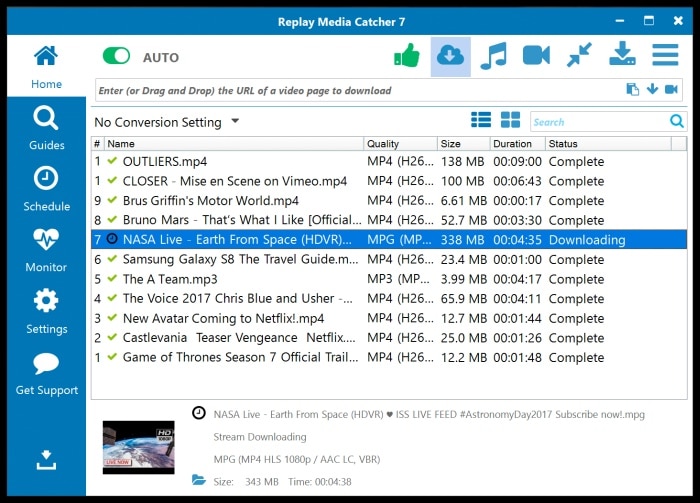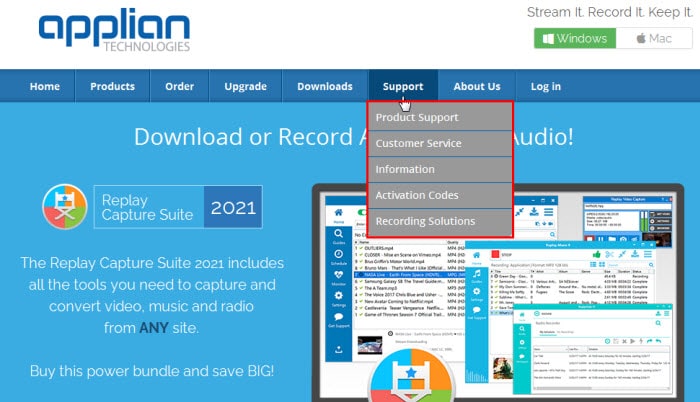For a few years now, I have been using Replay Media Catcher to download videos and music from many websites such as YouTube, Vimeo, Pandora, Grooveshark, Twitch, JustinTV, and more.
If you haven’t tried it yet or are completely unaware of what it is, it is currently one of the most popular programs for recording and ‘capturing’ music and streaming video files from various movie sites to your computer.
It was released several years ago and it is currently on its 8th version. It is available for both PC (Windows 10, 8, 7, and Vista) and Mac OS X 10.11 or later.
Now it is important to note that it is different from screen capturing software – it doesn’t do that (pick up Jaksta for that as it’s also available for Windows).
This is a video download program that can download most media that you are currently viewing online. You need to have the software installed and running on your computer in order to effectively get the video or audio files that you want.
So without further ado, let’s review Replay Media Catcher and point out the facts, features, what I like, and what I don’t like…
Official page: https://applian.com/replay-media-catcher/
The Key Benefits of Replay Media Catcher (RMC)
The following are the notable features of this live streaming video recorder that you can expect:
- Obviously, it’s a simple-to-use streaming media recorder that records/capture video streams from hundreds of popular sites like Youtube, facebook, myspace, metacafe, veoh, dailymotion, etc.
- It can convert recorded files to a format of your choice and you can rename the media files or play the files in the embedded Adobe Flash Player.
- Lets you schedule the recordings from any playable URL at a time you choose.
- The embedded video, music, and radio sites/channels help you easily find interesting media to download.
- It grabs/captures streaming audio and music from ANY source as it plays on your PC or laptop including Pandora, last.fm, songza, grooveshark, etc.
- Uses a Music Fingerprinting technology that can automatically identify and tag recorded music files with the artist and song title automatically.
- You can split recordings using silence detection; extract songs with smart track splitting and songs can be automatically synced to iTunes.
- If you would like to get the best deal of Replay Media Catcher 8 now, visit this page.
Note: RMC is just one of the 8 programs available in Replay Capture Suite, an all-in-one multimedia suite to cater all your needs.
Still doubt? Let’s see what are the pros and cons of having this software!
Why You Should (or NOT) Get the Replay Media Catcher (RMC) Now?
In this section, we will cover some of the pros and cons of RMC. The following are all the advantages of the software that you can expect:
- It’s Easy: Open the program and play the media, then an exact digital copy is downloaded to your computer.
- It’s Powerful: Replay Media Catcher supports 130+ devices and formats and it can automatically convert files to the format of your choice.
- It’s Useful: Built-in features like Media Guides, Audio Recorder, Torrent downloader, and Scheduler make finding and downloading or recording video and audio easier.
- It’s Smart: The software automatically names video files and recognizes millions of songs so that it can identify and tag recorded MP3 music files.
- It’s Fast: Replay Media Catcher’s advanced downloading technology captures videos and MP3 files at up to 10x playback speed.
- It’s Clean: No ads or other unwanted or annoying ads pop up while using the program.
- It’s Risk-free: The free trial download is available and the no-questions-asked 30-day money back guarantees turn your purchase into zero-risk.
Note: The RMC can support the latest Windows 10 operating system or older system that runs Windows XP, Vista, 7, or 8. A high-speed internet connection is recommended.
Here are the software drawbacks…
- The limitation of RMC itself!
One of the major limitations of Replay Media Catcher is that it’s unable to download movies from encrypted streaming sites like Netflix, Hulu, Amazon Prime, etc. However, you still can use their recording feature to record the movie that is playing on your browser. During the recording process, you need to continue playing the video to the end.
Else, there is another software by Applian Technologies that can do better video recording called Replay Video Capture. Read the full review of the software here.
- The software upgrade is not free
Unlike some other software, you just need to pay once (lifetime license) and use it for a lifetime (including all the upgrades and support will be free). But Applian software Replay Media Catcher is NOT, you have to pay for every upgrade of the software!
The Replay Media Catcher Price, Guarantee & Support
Now, where to get the software at the best price? That’s a really important question. You want to be sure that you’re getting the really best deal.
Overall, the Replay Media Catcher is a great and reliable software. Aside from its quality and high-tech features, it’s also affordable as compared to other similar media capture software. The online guide and helpful customer services are always ready to serve you if you need it.
Price
The software is not free but the free trial demo version allows you to try the software first before you get it. The price for RMC is as follow:
- Replay Media Catcher (Windows) – $39.95
- Replay Media Catcher (Mac) – $49.95
Guarantee
If you decided to buy the software, it also comes with the no-questions-asked 30-day money back guarantee! So, take advantage of the zero-risk purchase now!
If you decided to give the software a try, visit the link below. Also, I’ve done some research for you and found that you can get the best price using the following link (for instant and secure download).
Click Here to Get the Replay Media Catcher 8 Now!
Once you purchase a copy of RMC, you will be given the software as well as the Replay Media Catcher code that needs to be inserted into the program to make the program fully functional and legal.
Support
There are 2 ways you can reach the Applian support team:
- Inside the Replay Media Catcher Software Itself
You can easily locate the “Get Support” icon at the left-hand panel of the application screen. Just click on the icon to get help.
- Visit their official website, applian.com
If you visit applian.com, in the top menu you can see there is a word “Support”, use the mouse to click on it and you can click on the drop-down related topic that you wish to get support.
Final Thoughts
I have been quite a happy user for a couple of years now and with each release Applian continues to improve its ease of use and functionality.
The latest version is stable and easy to use. I haven’t had any crashes or errors as of yet and I’ve been using version 8 since it was released earlier this year. For pure video and audio downloading, it is much more powerful than the free plug-ins that exist.
The Cache Browser is especially cool because there are always a few videos and audio files I tend to find in there that I had forgotten about. I tend to check it about once every few days or so.
You can try the free demo to get a taste of what the program can do if you’re sitting on the fence.
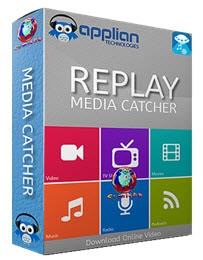
Once you get the program, it will install quickly and will start working immediately.
Thank you for reading my review and as always, feel free to contact me or contact Applian support team with any questions!
Frequently Asked Questions (FAQs)
1. What Is Replay Media Capture?
This is a program that allows you to download any video or audio file off of any website with a few clicks of a button. It’s completely automatic once you set it up and tell it where to save your videos. You also don’t need to watch the entire video if you don’t want to and the program will still download it. That’s one of my favorite features.
2. Is It Easy To Use?
I have had no trouble getting it to work. There are several videos on the Applian website which give a pretty good explanation of how to set it up. One of my favorite features is the fact that I can leave the page the video is on once Replay Media Catcher begins to download it.
3. Can I Use it on a Mac?
Yes. It is not only available for users of Windows 10, 8, 7, and Vista, it also develops and supports Mac users. Check out here for more info.
4. Can I Convert the Videos?
Yes, you can convert any file you download into any popular format that you wish. You can also convert the audio you download into .mp3 files. This proves to be extremely useful if you like to use sites such as Youtube for listening to music. What I like to do is click on a music video to watch and download the audio to my computer. I then convert it to .mp3 format and upload it to my iTunes. Voilah! Music on my computer is just like that.