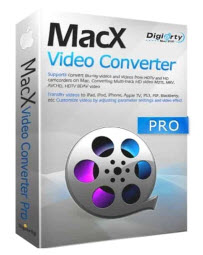Having a remarkable video converter means you can play any video in different formats with the best HD/4K quality. Various video converters are used for this purpose that makes converting process simple and straightforward.
With a reliable movie convert software, you can make thousands of videos and later play them in different devices. Moreover, it also enables you to copy the entire video in a blank disc by consuming enough space.
You might already have gone through with different excellent video converters, but today I am going to introduce you with the leading and pre-eminent Mac video converter that will make your experience worth trying.
Let’s get along with the following section and those video converters for Mac and their features in detail for better comprehension.
The 7 Best Video Converters for Mac OS X Reviews
In the market, there are lots of video converters and most of them claim that they are the best in the industry. This makes us as an end-user difficult to decide which software to purchase.
Some are freeware while others offer a free trial and you have to pay if you want to enjoy the full functionalities of the program.
1. MacX Video Converter Pro
This Mac video converter from Digiarty Software is easy to use because of a straightforward interface, and it doesn’t take much time to convert the videos. It permits you to download thousands of videos and audios in HD quality from different formats in the least possible time.
Now editing videos is no longer a complicated task; the converting process has become quite comfortable with MacX Video converter due to its easy interface. You can easily understand the steps required for this process.
The Key Features
- It is one of the fastest video converters and makes the processing worth experiencing. MacX video converter pro re-formats a video, and within a minute, it makes your work done faster.
- It permits you to download videos from more than 1000 sites, including Facebook, YouTube, Vimeo, Dailymotion, etc. You can later watch those videos in any devices, i.e., tablet, laptop, smartphone, PC, Mac, etc.
- The MacX video converter also edits your videos as per user’s requirement. You can crop an image, increase brightness, blur an object, and mute the sound as per your desire.
- You also can utilize this software to decode or compress the large video files (4K/UHD) into smaller file without losing the video quality.
- This software can convert to over 420 output video formats including the popular MP4, AVI, MKV, H.264, FLV, MP3, etc.
- If you want to show your pictures in slide form, go ahead with MacX as it also enables you this feature. You can likewise add your favorite music on the slide show and enjoy it.
- You can avail of all its features in a affordable cost because from time-to-time they will have a special offer sale like currently the Summer sale is offering 35% OFF + Free Gift.
Visit official page: https://www.macxdvd.com/mac-video-converter-pro/
- It’s rated by many online review sites as top Mac video conversion programs with modern interface in the market now.
- It is enriched with numerous features incorporating video converter, editor, down loader, screen recorder, slideshow maker, compressor, and more.
- With simple interface and many advanced features, the video turns out to be exceptional.
- Download free trial before purchase the program. It is 100% safe and stable program. If you purchase, it also comes with 30-day refund guarantee.
- Backed by their knowledgeable support team to help you solve any problems like install, update or any other glitches encountered.
- The free trial version is only can convert video up to 5 minutes.
- You cannot updates/upgrade the free trial version. Recommend you to get the paid premium version to enjoy free lifetime update and refund guarantee.
2. Wondershare UniConverter for Mac
This is one of the very comprehensive video file converters packed with almostany features that you needs. Beside can enjoy the fast conversion speed, you also can expect the features like video editor, screen recorder, video downloader, DVD copy and burner, gif maker, etc.
It likewise makes your experience best with its numerous features andmakes the converted videos turn out to be exceptional.Customize your video as per your wish. It let you customize multiple files all at once with great quality.
The Great Features
- Wondershare has 30X fastest speed conversion and helps you in transfiguring videos and audios within no time without compromising its quality.
- Moreover, this movie converter transforms videos in more than 1000 formats in the HD quality. It also allows you to convert multiple files all at once without any issue.
- With a single click, it enables you to compress up to 8k videos that are huge into a smaller file. You can preview files and do customizations settings before compression.
- It has video editing features where you can make your video according to your requirements. The editing tools include Cropping, Compressing, Brightness, Sound, etc.
- Use the application to rip or copy DVD and later burn to DVD discs.
- It has video recording options by providing a 1:1 quality screen recorder. You can record a custom screen, webcam or audio according to your will.
- Wondershare converter also allows you to save videos from over 10,000 sites that you can later watch on any devices. You can later convert those videos in MP3.
- Also can convert image and a gif maker.
Official page: https://videoconverter.wondershare.com/
- The program has intuitive and simple interface design, great especially for newbie. The software is 100% secure and clean from ads or viruses.
- It can download movies from thousands of video sites and converts in different formats in the best HD quality.
- You can add and remove subtitles and do other editing on the video before producing the output file.
- They have 24/7 support service. You can reach them by phone, email, submit online form or live chat. Visit support.wondershare.com/en/
- You can avail of its free trial (with limited features) before purchasing it. All purchase also comes with free lifetime update and 30-day refund guarantee.
- It lack of video editing features and DVD ripping (but most competitors don’t have this feature); instead you can buy a separate Mac DVD Ripper.
- The price is slightly more expensive compare to other similar video software in our review list.
Pricing:
- Annual plan/1 MAC: $29.95;
- Perpetual plan/1 MAC: $45.96
- Business plans/2 or more MACS: starting from $161.91
3. Movavi Video Converter for Mac
Another exceptional video converter in our list is Movavi video converter that does all the functioning that a person can demand off.
It is a fast video converter that transfigures videos within no time with the best HD quality. It saves your time and energy by making the process fast, simple, and straightforward.
If you are looking for an app that can convert any media file into different format, the Movavi converter is another good option for you. It is an error-free video software that is utilized by thousands of users.
The Notable Features
- Utilize the software to convert any media files to over 180 output formats, like MP4, AVI, MOV, MP3, JPG, GIF, etc., including the HD.
- For a larger file, you can compress it with least quality loss for better and smaller output files.
- Over 200 presets available for all the portable devices including iPhone, Samsung, Sony, and more.
- It has a SuperSpeed mode that transforms thousands of files all at once without any issue. You can expect the less conversion time with good hardware acceleration.
- You can take advantage of automatic device recognition to quickly recognize any device plugged into your Mac. Moreover, you can access many formats, including MP3, FLAC, MP4, JPG, and others.
- You can apply various editing tools on transformed videos, including Cropping an image, adjusting brightness, and adding sound. You can have all these features in a limited cost.
Visit official page: https://www.movavi.com/videoconvertermac/
- You can save the output video in the best size-to-quality ratio.
- Ability to transfer movie recordings on different cameras or phones into one single format. The online subtitle search is an added new feature.
- It is considered one of the best video converters with numerous features and great user support that make it worth trying.
- You can edit the transfigured videos as per your choice with this converter. Please freely trial the software before buying.
- Moreover, it also enables you to reduce the size of the video by consuming enough space.
- The price is more expensive than other converters.
- Though it has various editing features yet they are less as compared to other software.
Pricing:
- 1-year subscription/1 MAC: $39.95;
- Lifetime license/1 MAC: $49.95
4. Aimersoft Video Converter for Mac
Aimersoft is another contender that produces the outstanding software for media ripping and converting. Various features are embedded in this software to enhance video conversion experience.
The video conversion program was listed as one of the app in our list for their reasons. There are 2 versions available: the normal version as well as ultimate version. Let’s check out the features, pros and cons of the normal version.
The Main Features
- It is one of the fastest video transfiguring software that makes the process simple and easy by transforming videos and audios within no time. It likewise assists in copying an entire video in an empty disc by consuming enough space.
- You can convert 500+ audio & video formats like MP4, AVI, FLV, MP3, MKV, and more. The video can be playback on your iPhone, iPad, MAC, PC, etc.
- This video program empowers you to change over video to accommodate your versatile media players for simple playback or further altering with the best video settings.
- You can edit the videos according to your choice; you can do batch video conversion and video merger; it has a video Metadata fixer and likewise video player.
- With a single click, it enables you to download your desired videos from more than 1000 sites. Moreover, you can download a complete playlist from Youtube with the fastest speed.
Visit official page: https://www.aimersoft.com/video-converter.html
- An advanced converter with APEXTRANS, NVIDIA, and CUDA, to increase speed, which rates up transformation by up to 90X quicker than ordinary snappy video converters.
- The video files turned out to be perfectly converted (in high quality). If you need to download movies, the download speed is 3x faster.
- It is error-free, clean and stable software that makes working perfect.
- The price of Aimersoft converter is very affordable (cheaper than others).
- You can have it after free trial. Purchase also can enjoy free lifetime update and customer support.
- The converted videos can’t be directly transferred to the mobile phones.
- No video file compression and DVD burning functions. Those added features are available on their ultimate version. Check out here.
Pricing:
- 1-year subscription/1 MAC: $25.95;
- Lifetime license/1 MAC: $35.95
- Business Lifetime Plan/1 MAC: $55.95
Note: The price for Aimersoft Video Converter Ultimate is more expensive.
5. WinX HD Video Converter for Mac
WinX HD Video Converter for Mac has completely highlighted Mac HD video changing over programming, giving Mac clients bother free HD/4K video transformation arrangements.
The WinX HD video converter is packed with useful features to help you get the intended output file with lossless quality. You also can compress the bigger movie files to make it smaller without consuming too much of hard disk space.
The Great Features
- It supports 320 input video formats, including the most recent AV1, Blu-beam recordings, HDTV/HD-camcorders recordings, 4K UHD & 1080p multi-track HD recordings, standard AVI, MPEG and different recordings in cutting edge 16x quicker changing over speed.
- This adaptable, helpful and quick HD video converter for Mac additionally accompanies various gadget presets for iPhone, iPad, iPod, Apple TV, iTunes, Android, Samsung, Huawei, Chromecast, Amazon Kindle Fire, Surface Pro 3, WP8, Xbox, PSP, and so on.
- It has various editing tools that make your transmitted videos exceptional and best. From cropping an image to adding subtitles, it does all the working with perfection. With these numerous editing tools, the videos turn out good.
- You can download unlimited videos from different sites and save it in 1080p HD with the fastest speed. It let you download multiple files at a time.
- The software also can do the video and screen recorder to let you make the tutorials and convert the recorded videos for playback/editing.
- WinX also has built-in slideshow maker to let you do the personalized slideshow video and share it on social media.
Visit official page: https://www.winxdvd.com/hd-video-converter-for-mac/
- The software holds up multi-track HD and Blu-ray video.
- It transfigures videos from Android and Apple devices at fast speed and produces quality video output.
- It let you experience it free of cost for 30 days before purchasing it (but with some limitations on the features).
- Purchase comes with 30-day money back guarantee to enjoy free upgrade and remove all the trial version limit.
- From time-to-time you will see the WinX software is having special offer at amazing price. Currently, you can get DVD ripper for Mac if you buy it now. Check out here.
- It takes more than 30 minutes to transform the videos but on the other hand the fastest speed video converter software takes only 5 minutes.
Pricing:
- 1-year subscription/1 MAC: $29.95;
- Lifetime license/1 MAC: $39.95
If you want to get the free video conversion software, then the following section is right for you as we will discuss the qualities of a free video converter.
6. Handbrake
This is an open-source and free to use software. Often people always refer it as DVD ripper. It is one of the best software for those who want to save money but still can get rich features video converter.
Handbrake is useful in working with the most well-known video documents and organizations, including publication and expert camcorders, cell phones, for example, telephones and tablets; game and PC screen accounts, and DVD and Blu-beam plates.
The Features
- Begin with Hand Brake in seconds by picking a profile improved for your device, or select a widespread profile for standard or top-notch transformations.
- Handbrake can process most normal interactive media records and any DVD or Blu-ray sources that don’t contain any DRM or copy-protections.
- It allows you to remove the background or crop an object from the video. You can add or remove subtitles and compress the video as per your requirement.
- It is enriched with a DVD ripper, video converter, and video editor; you can found all these features in a single software.
Official site: https://handbrake.fr
- You can adjust the size of the video as per your choice.
- You can produce quality output (but not in HD/4K) and adjust the volume level according to your needs.
- It supports batch conversion to save your time.
- The software supports multiple platforms: Windows, Mac and Linux.
- You can download the software for free and enjoys all the features.
- The video conversion is slower and supported output file is limited to .MP4 and .MKV.
- Unable to deal with copy-protected discs unless you know and install 3rd-party encoder.
- The interface is not friendly and little complicated for newbie’s.
7. Any Video Converter
The free and lite videos converting program turn out to be extraordinary, and a user better enjoys the experience because of its good quality.
Although the total input and output files supported are not as many as other programs, this is still a great option for those with limited budget.
The Features
- Any Video Converter Ultimate can help you in transfiguring videos and audios from one format to another freely without compromising its quality.
- This program allows you to download videos from 100+ different sites. You can download multiple videos from Youtube, Facebook
- The downloaded videos can be converted for playback on many portable devices like iPad, iPhone, Samsung, Sony, Kindle, and more.
- It is enriched with a video editor to let you do some editing like trim, crop, rotate, add special effects, watermark, etc.
- Able to rip and extract audio from CDs and movies/videos.
Official page: https://www.any-video-converter.com/products/for_mac_video_converter_ultimate/
- It is one of the best choices for video conversion because it is free.
- It holds up all significant formats and lets you play your desired videos in the HD quality with the fastest speed.
- You can transfer videos, songs, contacts, and other products from one phone to another with this pre-eminent conversion software.
- It has made the online downloading simple and easy.
- Free download and use the software from a secure site. No virus and adware.
- The time it takes to transforms the video is longer compared to other conversion software.
- The software only provides some basic conversion, downloading and editing features. No video compression and HD video are supported.
- No screen capture capabilities as well as gif maker like other software.
Seven Features a Good Video Converter Should Have
The best video converter is software that lets you easily can handle it and quickly convert any videos to any formats that you like without losing the video quality.
In some cases, people buy software on impulse but never use it later. This is because the software is too complex for common users to understand or one does not have ample time to seriously learn the software.
However, when deciding a good video converter, we cannot judge the software by the ability to converts the different file formats but we also need to consider some other factors.
The following are some of the important features that a top video format converter should have:
- Friendly and simple user interface (UI) lets you convert video files between many formats with ease.
- Converted video should be in high quality output and fit on PC, MAC and mobile devices.It is meaningless to use software that offers poor quality results even if it is free.
- Able to convert video files at high speed (fast converter) and the files can be watch on portable devices like smart phones and gadgets.
- Rich functionality like ripping DVDs and burn the videos to DVD to other audio/video formats; download or capture web videos, and some video editing tools.
- Good customer supports such as live chat, email, online help, forums or FAQ tutorials.
- Reasonable price with free trial option available. Purchase with Money back guarantee will be added advantage.
- If the software is supporting various languages, it will be even better.
Well, we are in the media industry for long time so we know which software is working great. Also, we also consistently review different media software and for the movie converter we come out with the guide to choose top video converters and hope that this can help you make a concise decision.
Conclusion
These are the Mac video converter software used across the globe for video and audio processing and conversion. If you are already using any of the software mentioned above, stick to it, but if you haven’t got a chance to get your hands on any of these, switch to it asap.
It will give you the best experience by making your videos extraordinary. We have mentioned their features, pros and cons, and buying tips for comprehensive understanding. we hope you will find this article helpful and informative.
Use these software conversions and have the best quality transmitted videos with additional features. If you don’t want to compromise on the quality, go for them.